- Dictation.io significantly enhances accessibility in education, providing an invaluable tool for students with diverse learning needs, including dyslexia, visual impairments, or physical challenges.
- Enables students to practice pronunciation and receive immediate textual feedback, aiding language acquisition and refinement.
- Encourages creative expression by allowing students to speak their thoughts, resulting in more authentic and expressive writing.
- Offers flexibility for learning from any location, enabling students and educators to dictate assignments, essays, and notes without traditional setup requirements.
- Recognizes specific voice commands for formatting, punctuation, and emoticons, adding convenience and expressiveness to the dictated text.
- Despite impressive accuracy rates, Dictation.io faces challenges in accurately transcribing speech, especially with technical jargon, multiple languages, or varied accents. This can lead to misunderstandings and require additional time for corrections.
- Dictation.io may not offer specialized features or customization options tailored specifically for educational settings, limiting its effectiveness in meeting educators' unique needs.
- Speechtexter Can You Really Write a Book with Your Voice? Try SpeechTexter and Find Out!
- Paper Digest Paper Digest: The AI-Powered Platform to Search, Review, and Rewrite Literature with No Hallucinations
- Chappel AI Craft Compelling Content With Chappel AI: Images, Videos Articles, Chatbot and Codes!
- Turnitin How Does Turnitin Aid Educators in Identifying Plagiarism?
- Typli.ai Typli.ai: Write High-Quality Content Faster – AI-Powered Assistant for Every Writer
- Toontastic 3D Storytelling Made Fun: Animate Anything with Toontastic 3D in Minutes!
- Descript Is Descript the Coolest Editing Tool Ever? See Why Users Rave
- WordKraft Need to Boost Your Online Presence? How Can AI Assist?
- Paperpal Enhance Your Academic Writing with Paperpal: Tenses, Paraphrasing, and More!
- Rask AI Creating Culturally Diverse Videos with AI Translation
- Video2Recipe Video2Recipe: Turn Cooking Videos into Simple Recipes
- ChatGPT ChatGPT: Your AI Chat Partner – Talk, Ask, Create Anything in Human Language
- Bloks Bloks: The AI-Assisted Sidekick for Your Professional Relationships
- Grammar Quizzes How Can Online Grammar Quizzes Help You Master English Grammar?
- AImReply Free AI Email Writer: Craft Powerful Emails in Seconds with AImReply
- Teacherspayteachers (TPT) Teacherspayteachers (TPT): Your Go-To Platform for Innovative Teaching Resources
- Ginger Software Tips to Improve Your English Grammar and Writing Skills with AI
- Driveway Unlocking the Power of Knowledge Sharing with Driveway: A Comprehensive Guide for Educators, Coaches, and Students
Table of Contents
- Benefits of Digital Dictation in Education Using Dictation.io
- 1. Enhanced Accessibility for Diverse Learning Needs
- 2. Time-Saving and Efficiency in Note-Taking
- 3. Improved Language Learning and Pronunciation
- 4. Encouraging Creative Expression and Writing Skills
- 5. Facilitating Remote Learning and Flexibility
- How Voice Dictation Works
- Supported Languages and Voice Commands
- Examples of Voice Commands for Dictation
- Potential Challenges to the Use of Dictation.io
- Browser Limitation: Exclusive Compatibility with Chrome
- 2. Accuracy Issues in Speech Recognition
- Conclusion
With the massive proliferation of technology in the education setting, this question arises: "Can you write essays and documents using just your voice?" Surprisingly, the answer is a resounding yes.
Recent statistics show that voice recognition technology has reached an impressive accuracy rate, rivaling human transcription capabilities. However, the journey isn't without its challenges; issues like accent recognition and specific jargon interpretation persist, complicating the path for some users.
For example, benchmarks published in 2021 found error rates for major speech-to-text technologies like Amazon's at 18.42%, Microsoft's at 16.51%, and Google Video at 15.82%.
Amidst these developments, Dictation.io emerges as a beacon of innovation, offering a solution tailored for educational purposes. Let’s dive in to explore what Dictation.io has to offer!
Benefits of Digital Dictation in Education Using Dictation.io
Here are the benefits of using Dictation.io for educators;
1. Enhanced Accessibility for Diverse Learning Needs
Digital dictation, particularly through platforms like Dictation.io, significantly enhances accessibility in education. It serves as an invaluable tool for students with diverse learning needs, including those with dyslexia, visual impairments, or other physical challenges that make traditional typing difficult.
By simply speaking into a microphone, these students can effortlessly convert their thoughts into written text, enabling them to participate more fully in classroom activities and assignments.
This technology empowers students by providing an alternative way to express themselves, ensuring that their educational experience is not hindered by physical limitations. The use of Dictation.io thus promotes inclusivity and equal opportunity in educational environments.
2. Time-Saving and Efficiency in Note-Taking
Dictation.io offers a time-saving solution for note-taking in educational settings. Students and educators can quickly convert spoken lectures or thoughts into written form, bypassing the slower process of manual typing.
This efficiency is particularly beneficial in fast-paced learning environments where capturing information accurately and promptly is crucial. For instance, during lectures, seminars, or group discussions, students can focus more on understanding the content rather than frantically writing notes.
This streamlined approach to note-taking not only saves time but also enhances the overall learning experience by allowing students to engage more deeply with the material being taught.
3. Improved Language Learning and Pronunciation
Dictation.io serves as an excellent tool for language learning. Students learning a new language can practice their pronunciation and receive immediate textual feedback, enabling them to correct and refine their speech.
This real-time conversion of speech to text allows learners to see how accurately they are pronouncing words, making it an effective tool for language acquisition and refinement.
Additionally, the exposure to both spoken and written forms of the language simultaneously aids in better comprehension and retention. For educators, it offers a unique way to assess students' language proficiency in a more interactive and engaging manner.
4. Encouraging Creative Expression and Writing Skills
Digital dictation technologies like Dictation.io encourage creative expression among students. Many students find speaking more natural and less intimidating than writing, which can often be hampered by concerns over spelling and grammar. By speaking their thoughts aloud, students can capture their creative ideas more fluidly and spontaneously.
This process often results in more authentic and expressive writing. Moreover, as students become comfortable articulating their thoughts, they inadvertently enhance their verbal communication skills, which are crucial both in academic settings and in broader life scenarios.
5. Facilitating Remote Learning and Flexibility
In the era of remote and hybrid learning models, Dictation.io offers a flexible solution for students and educators. It facilitates learning from any location, allowing students to dictate assignments, essays, and notes without needing a traditional setup of a keyboard and mouse.
This flexibility is particularly valuable for students who may not have access to a quiet workspace or who learn better in varied environments. For educators, it enables them to create and share instructional material easily, regardless of their location. This adaptability makes Dictation.io an essential tool in contemporary education, where learning is no longer confined to the physical classroom.
How Voice Dictation Works
Voice dictation, particularly through Google Speech Recognition, transforms spoken words into text with remarkable efficiency.
The process begins when a user speaks into a device's microphone. This audio input is then sent to Google's Speech Recognition technology, which employs advanced algorithms and machine learning to analyze and interpret the spoken words.
The recognized speech is converted into text in real-time. Once the speech is transcribed, the text is stored locally in the user's browser, rather than on external servers. This method of local storage ensures that the data remains private and secure, as the information is not transmitted over the internet or stored on remote servers.
Thus, users can trust that their spoken words remain confidential while enjoying the convenience of voice-to-text technology.
Supported Languages and Voice Commands
Voice dictation technologies, such as those used in Dictation.io, typically support a wide range of languages, catering to a global user base. Some of the most popular languages supported include:
- English: Widely used globally, with support for various accents and dialects.
- Spanish: One of the most spoken languages, with support for different regional variations.
- French: Supported with variations including European French and Canadian French.
- German: Catering to users in Germany, Austria, and other German-speaking regions.
- Chinese: Both Mandarin and Cantonese variants are often supported, considering their extensive use.
- Arabic: Recognizes different dialects of the Arabic language, which is widely spoken in the Middle East and North Africa.
- Hindi: Supports one of the primary languages of India, with a vast number of speakers.
- Japanese and Korean: Catering to East Asian users, with support for these complex languages.
This extensive language support enables users from different parts of the world to utilize voice dictation effectively in their native languages.
Examples of Voice Commands for Dictation
Voice dictation tools are not just limited to transcribing spoken words into text; they also recognize specific voice commands for formatting and emoticons. Here are some examples:
Adding Paragraphs: Users can say “New Paragraph” or “Start a New Paragraph” to begin a new paragraph. This command helps in organizing the text into distinct sections.
Punctuation Marks: For punctuation, users can directly say the name of the punctuation mark where needed. For example:
Saying “comma” inserts a “,”
Saying “period” or “full stop” inserts a “.”
Saying “question mark” inserts a “?”
Saying “exclamation mark” or “exclamation point” inserts a “!”
Smileys and Emoticons: Adding emoticons through voice commands can make the text more expressive. For instance:
Saying “smiley face” or “happy face” might insert a “:)”
Saying “sad face” might insert a “:(”
Saying “winking face” could insert a “;)”
These commands add a layer of convenience, allowing users to format their text and express emotions without needing to switch between speaking and typing.
However, it's important to note that the exact phrases recognized for these commands can vary slightly between different dictation software, so users may need to familiarize themselves with the specific commands for their chosen tool.
Potential Challenges to the Use of Dictation.io
Here are potential challenges educators should look out for when using dictation.io;
Browser Limitation: Exclusive Compatibility with Chrome
One significant challenge of using Dictation.io in educational settings is its exclusive compatibility with the Chrome browser. This limitation can be a hindrance in environments where other browsers are the norm or in institutions with IT policies that restrict the use of Chrome due to security or standardization reasons.
Students and educators who prefer or are required to use alternative browsers like Firefox, Safari, or Edge find themselves unable to access Dictation.io's features. This exclusivity can also affect the tool's accessibility for users who might face compatibility issues with their devices, thereby limiting the widespread adoption of this technology in diverse educational settings.
2. Accuracy Issues in Speech Recognition
While Dictation.io leverages advanced speech recognition technology, it is not immune to accuracy issues, especially in educational contexts involving technical jargon, multiple languages, or varied accents. These inaccuracies in transcribing speech to text can lead to misunderstandings or require additional time for corrections.
For instance, specialized terms commonly used in subjects like medicine, law, or engineering might not be recognized correctly. Additionally, the tool's performance can vary significantly with users' accents, potentially disadvantaging non-native speakers or those with strong regional accents. Such challenges can affect the efficiency and effectiveness of Dictation.io as a reliable educational tool.
Conclusion
While speech-to-text technologies like Dictation.io offer revolutionary possibilities in various sectors, including education, they are not without challenges. The accuracy rates, though impressive, are not perfect, with some of the most advanced systems still grappling with error rates above 15%.
These challenges, stemming from factors like accent recognition, background noise, and the limitations of existing word databases, highlight the need for ongoing improvements in this technology.
As advancements continue, the potential for more seamless and accurate voice-to-text conversion grows, promising even greater integration into our daily lives and professional environments.



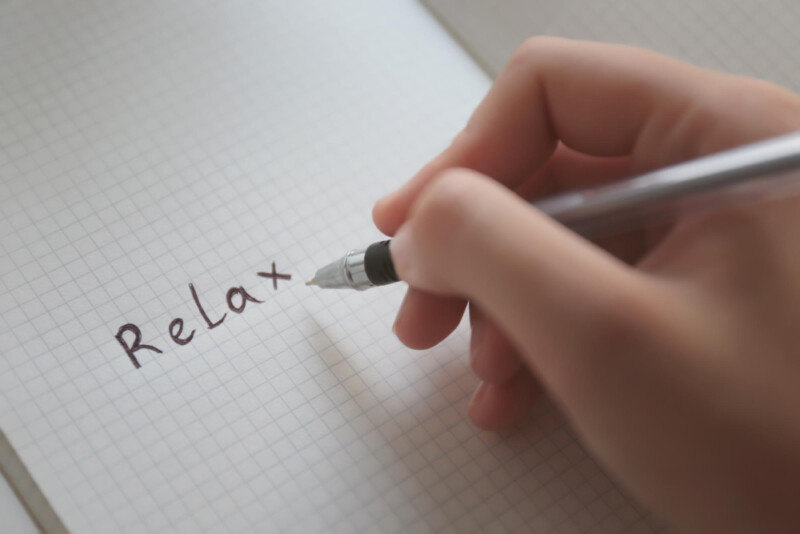
Comments are closed.