- ChatExcel simplifies complex Excel tasks through AI-driven chat functionality, reducing the time and effort needed for data entry, formula application, and data analysis.
- It makes data management and analysis more accessible and less intimidating for students, encouraging interactive and participative learning. It also facilitates real-time data manipulation demonstrations.
- ChatExcel's AI-powered chat functionality and user-friendly interface make it accessible to a broader range of users, including those with disabilities or those not proficient in advanced Excel functions.
- It streamlines grading and attendance tracking tasks, automating calculations and report generation, which saves time and reduces errors.
- ChatExcel provides an intuitive way to analyze data, perform statistical analyses, create graphs, and interpret data patterns through conversational commands.
- Coaches can use ChatExcel to analyze performance data, calculate averages, identify trends, and inform training strategies, enhancing personalized coaching.
- Compatibility issues with different Excel versions, varying IT infrastructures, and ensuring seamless data exchange with other educational tools can pose challenges. Data privacy and security concerns also need to be addressed.
- To ensure accuracy and reliability, users need a basic understanding of Excel to verify the outputs and manage tasks when technical issues arise.
- Due to its AI-driven nature, there's a risk of misinterpreting complex commands, which may lead to errors in data analysis and manipulation.
- Penelope.AI Penelope.AI: Your AI Co-Pilot for Effortless Manuscript Submission
- Rows Manage Your Spreadsheets Online: Import, Automate, and Collaborate with Rows
- Finchat How to Utilize AI for Effective Visualization in Investment Research?
- Edworking Tired of Disorganized Projects? Meet Edworking
- Floutwork Focus Like Never Before: Deep Work Secrets with Floutwork’s Productivity OS
- Sheetplus.ai Work Smarter, Not Harder: Save 80% of Your Spreadsheet Time with Sheetplus’ AI Assistant!
- Sheeter AI Is Manual Formula Writing in Excel Becoming a Thing of the Past?
- Parsio Automating Data Extraction with Parsio: A Game-Changer for Educators and Students
- Focusmate Find Your Focus with Focusmate: Virtual Coworking for Goal-Getters
- Ultra Attention Ultra Attention Review 2024- Minimize Digital Distractions to Minimum
- Kahoot Kahoot: Where Learning Meets Fun. Play Your Way to Success!
- Motion Calendar Never Miss a Deadline Again With This Tool’s Predictive Alerts
- Typedesk Transform Your Messages with Typedesk: Say Goodbye to Repetitive Typing
- GPTExcel Is There an AI Tool That Transforms Spreadsheet Management?
- Formulabot Struggling with Complex Formulas? Discover How AI Can Help!
Table of Contents
- Advantages of Using AI-Powerd ChatExcel to Simplify Tasks
- Efficiency in Data Management
- Enhanced Learning and Teaching Methods
- Accessibility and User-Friendly Interface
- Uses Cases for ChatExcel
- Classroom Management (Grading, Attendance)
- Data Analysis for Research and Projects
- Coaching and Sports Performance Analysis
- Challenges with ChatExcel
- Technical Limitations and Reliability Concerns
- Learning Curve and User Adaptation
- Integration with Existing Educational Systems
- Summary
In the ever-evolving landscape of educational technology, the integration of AI-powered tools like ChatExcel is reshaping how educators and students interact with data. So answering the question: Can AI-Powered Chat Simplify Your Excel Tasks? The answer is a big yes!
Our in-depth analysis explores the transformative potential of ChatExcel, a revolutionary tool that simplifies Excel tasks through AI-driven chat functionality.
This article delves into the various facets of ChatExcel, evaluating its advantages, its practical applications, and the challenges it poses.
Join us as we unravel the capabilities and implications of ChatExcel in modern education.
Advantages of Using AI-Powerd ChatExcel to Simplify Tasks
Here are some of the advantages of using chat Excel to simplify tasks;
Efficiency in Data Management
ChatExcel, leveraging AI technology, offers a streamlined approach to managing Excel tasks. This tool simplifies complex data manipulations, enabling users, especially those not well-versed in Excel, to perform tasks through conversational commands. Its efficiency lies in its ability to interpret natural language queries, reducing the time and effort needed for data entry, formula application, and data analysis.
For educators and students, this translates into more time focusing on the educational content rather than struggling with the technical aspects of Excel. The potential for error reduction in data entry and analysis is also a significant advantage, ensuring higher accuracy in results.
Enhanced Learning and Teaching Methods
ChatExcel can revolutionize the way educators teach and students learn about data management and analysis. By integrating AI-powered chat into Excel, it becomes more accessible and less intimidating for students who might be new to data software.
This tool can be used to demonstrate real-time data manipulation and analysis, making abstract concepts more tangible. For teachers, it offers a dynamic way to present data-related topics, encouraging interactive and participative learning. Furthermore, it opens up opportunities for project-based learning, where students can directly interact with data, gaining hands-on experience that is crucial in today's data-driven world.
Accessibility and User-Friendly Interface
The user-friendly interface of ChatExcel is a significant advantage, particularly for those who find traditional Excel interfaces daunting. Its AI-powered chat functionality allows users to perform tasks through simple text commands, making it more accessible to a broader range of users, including those with disabilities or those not proficient in advanced Excel functions.
This accessibility is crucial in educational settings, as it ensures that all students, regardless of their technical background or abilities, have equal opportunities to learn and engage with data. Additionally, this ease of use can help in fostering a more inclusive learning environment, where technology aids rather than hinders the learning process.
Uses Cases for ChatExcel
Here are the use cases for ChatExcel;
Classroom Management (Grading, Attendance)
ChatExcel can significantly streamline classroom management tasks such as grading and attendance tracking. By using simple chat commands, educators can quickly enter grades and attendance data, automate calculations like average scores, and even generate reports.
This not only saves time but also reduces the likelihood of errors that often accompany manual data entry. For instance, teachers can simply type a command to update a student's grade or attendance status, and ChatExcel will handle the rest. This functionality makes it easier for educators to maintain accurate and up-to-date records, allowing them to focus more on teaching and less on administrative tasks.
Data Analysis for Research and Projects
For students and educators engaged in research or project work, ChatExcel offers an intuitive way to analyze data. Instead of navigating through complex Excel functions, users can ask ChatExcel to perform statistical analyses, create graphs, and interpret data patterns through conversational commands. T
his not only makes data analysis more accessible for those who may not be proficient in Excel, but it also enhances the learning experience by allowing students to focus on the interpretation of data rather than the mechanics of software. Teachers can use this tool to demonstrate data analysis techniques in real-time, providing a practical and interactive learning experience.
Coaching and Sports Performance Analysis
Coaches in sports and physical education can utilize ChatExcel to analyze performance data of athletes. By inputting data like times, scores, or physical measurements, coaches can ask ChatExcel to calculate averages, identify trends, and even compare performances across different parameters. This aids in personalized coaching, where insights derived from data can inform training strategies. For instance, a track coach could use ChatExcel to quickly analyze sprint times over a season, identifying areas where an athlete needs improvement. This application of AI in sports education not only saves time but also brings a data-driven approach to coaching, enhancing the overall effectiveness of training programs.
Challenges with ChatExcel
Here are some challenges associated to the use of ChatExcel;
Technical Limitations and Reliability Concerns
While ChatExcel offers innovative ways to interact with Excel, it's not without technical limitations and reliability issues. The accuracy of its AI in interpreting and executing complex commands may vary, potentially leading to errors in data processing.
These limitations can be more pronounced in intricate tasks requiring nuanced Excel functions. Additionally, reliance on an internet connection and potential server issues can impact its functionality. For educators and students, this means that while ChatExcel is a valuable tool, it's essential to have a basic understanding of Excel to verify the accuracy of outputs and to manage tasks when technical issues arise.
Learning Curve and User Adaptation
Despite its user-friendly interface, there is a learning curve associated with ChatExcel, especially in understanding the scope of its capabilities and the specific phrasing of commands. Users need to familiarize themselves with the types of queries ChatExcel can understand and process effectively.
This learning process may require time and patience, particularly for those who are accustomed to traditional Excel functions and interfaces. In educational settings, this necessitates additional training or instructional sessions to help educators and students adapt to this new tool efficiently.
Integration with Existing Educational Systems
Integrating ChatExcel into existing educational systems and workflows can pose challenges. Compatibility with different versions of Excel, varying IT infrastructures in educational institutions, and the need for seamless data exchange between ChatExcel and other educational tools are significant considerations.
Moreover, ensuring data privacy and security, especially in an educational context where sensitive student information is involved, is crucial. These integration challenges require thoughtful planning and potentially additional resources to ensure that ChatExcel can be effectively and safely used alongside other educational technologies.
Summary
ChatExcel ability to simplify complex data tasks through conversational AI is a game-changer, particularly for those less versed in spreadsheet manipulation.
However, it's crucial to acknowledge the tool's limitations and the necessity of a foundational understanding of Excel to ensure accuracy and reliability.
As we embrace this innovative approach, ChatExcel stands as a testament to the ongoing evolution of educational technology, promising to make data management more accessible and engaging for educators and students alike.



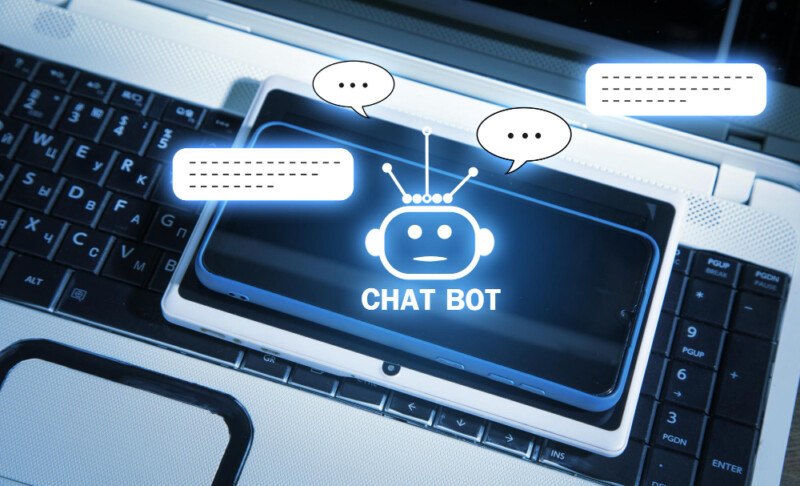
Comments are closed.