- The tool allows you multiple 10-minute interview experiences in 20 different categories.
- There are various types of customized avatars of different kinds from which you can choose one.
- Your chosen avatar will take your interview.
- The tool can provide you with detailed feedback on your answers and composure.
- AI coaching can provide you with detailed tips that could help you prepare for your interview.
- The tool is not available in a mobile app form.
- The free version has limited features.
- The AI coaching and detailed feedback are only in the AI subscription and business feedback options.
- Monic AI Monic AI: Free AI Study Tool Every Student Should Have!
- Magma Mentor Magma Mentor Review 2024- Personal AI Tutor for Every Student!
- Candide AI How to Teach AI to Kids? Preparing Children for an AI Future!
- Coda Coda AI: Brainstorm, Create, Summarize – Work Smarter with AI Assistance
- Jasper Jasper AI Tool Review 2024- Write Every Kind of Content
- Gemini What is Google Gemini AI? Everything You Should Know!
- FutureLearn How Can You Access Over 1000 Courses from Top Universities Online?
- Talkberry Improve Your Language Skills Through Natural AI Conversations
- Questgen Questgen Review 2024- Overview, Features and More
- EduPhoria Unlock Student Potential: Personalized Curriculums & Enhanced Learning with eduPhoria
- FreeSchool Discover FreeSchool: A Safe YouTube Channel for Kids to Explore Art, Music, Literature, and Science
- PrepSup PrepSup AI 2024 Review- Get a Personalized AI Tutor for Your Exams!
- LearnEnglish Kids Boost Your Child’s English Skills with LearnEnglish Kids: Free Games, Songs, and Stories
- WiseOne WiseOne Review- Browser Extension for Improving Online Reading
- OpenAI API A Beginner’s Guide to OpenAI API- Everything You Should Know!
- ResearchBuddy From research to writing: What AI tools to use for academic work?
- Monday.com Monday.com- Work Management App
- PowerPM AI PowerPM.ai- Prepare for Product Management Interview
- Skill AI Skill AI Review 2024- Develop Skills With Ease!
- Itemery How can AI be used for Office Inventory Management?
- InterviewMe How can AI Help You Landing Your Dream Software Development Job?
- AppSumo What is AppSumo? When and How to Use it?
- TurboLearn TurboLearn AI Review 2024- Learn Smarter, Not Harder!
- Tutor AI How Tutor AI Bridges the Global Teacher Gap
- OpenRead Academy OpenRead Academy Review – Features, Pros and Cons!
- GAJIX GAJIX: Your AI Learning Partner – Instantly Understand & Master Any Subject
- AI Chatting From Your Keywords, Crafts Stories with AI Chatting
- RayCast RayCast Review 2024- SuperCharge Your Productivity with this LMS
- Atlassian Atlassian AI Tool Review- What is it and How to Use it?
- TimeMaster Review of Best Free AI Focus and Productivity Tool- timeMaster
Table of Contents
- Introduction to InterviewBot AI
- How to Use InterviewBot AI?
- Pricing Model of InterviewBot AI
- Features of InterviewBot AI
- Industry-Specific Questions
- Customizable Avatars
- Detailed Feedbacks
- Interview History Time
- AI Coaching
- Composure Analysis
- Use Cases of InterviewBot AI
- Alternatives of InterviewBot
- InterviewMe AI
- PowerPM AI
- Interview Prep AI
- Conclusion
According to Zippia, a job applicant gets one interview call after every six attempts. Preparing for interviews is nerve-wracking for applicants because they are being rigorously judged by the company. Glassdoor points out that an interview lasts for almost 40 minutes. Indeed says that interviewers mostly make their opinion about a candidate in the first seven minutes.
So, you have to be mentally and emotionally prepared for a long interview where you have to make your impression in the initial minutes. But, it is not an easy task. Jobspin points out that 39 percent of applicants make a bad impression because of a lack of smile, less confidence and poor voice quality.
If you don't want to be in this category, you should participate in a mock interview. In this regard, a lot of AI tools are present in the market. Among them, InterviewBot is a famous one.
Introduction to InterviewBot AI
InterviewBot AI has cutting-edge technology that uses customized avatars and a bunch of questions that mirror real-life HR questions. It aims to bolster interview readiness among candidates in various categories such as marketing, sales, electrical engineering, software engineering, teaching, retail, banking, civil services, nursing, general and many more. There are almost 20 different job categories from which you can choose yours.
Moreover, there are a bunch of customizable avatars on this tool for you to select any. These avatars are of various categories such as caring and empathetic, energetic and businesslike and many more. You can choose the one you like and that avatar will ask interview questions from you.
With all of this, the tool uses Microsoft Cognitive APIs technology to provide feedback, transcript and personal AI coaching to enhance your confidence.
How to Use InterviewBot AI?
Step 1: The first thing you need to do is to sign up on their website. You need to click on “Try It Free”, and it will ask you to submit your email address and password.
Step 2: You will get the verification email. You need to open and confirm it to get into their dashboard.
Step 3: Once you are in the dashboard, you can use the free version of this tool. Now, you need to choose your interview type from the 20 subjects present in it.
Step 4: Once you have selected your subject, it will give you the options of different avatars. You have to choose one from them.
Step 5: It will ask for access to your microphone and camera. You have to click on the camera icon in the middle of the screen to give access.
Step 6: Then, you need to click on the “Next” option. It will take you to a new page to give you some guidelines that could help you perform best in the interview.
Step 7: Now, you need to choose your Prep time. If you want to start the interview straight away, you can select zero seconds. But, if you want some time for yourself, you can take ten seconds of prep time.
Step 8: At last, your selected avatar will be on the screen and asking you different questions. You have to reply to those questions to continue your interview.
Pricing Model of InterviewBot AI
There are four main pricing models of this tool that you can choose from. The first one is free and includes one ten-minute interview, 20 questions, one avatar and the ability to re-record and playback.
The second one is a basic subscription that costs around 9.99 dollars per month. It includes unlimited 10-minute interviews, interview transcripts and all the features for free. The third is an AI subscription that is 19.99 dollars per month. In it, you can get AI feedback, smile counts, word speed, eye contact, sentiment analysis, video file transcript and AI coaching features.
The fourth is professional feedback, which is around 29.99 dollars. It includes a detailed analysis of your answers, composure, voice quality, facial expressions, and how you can improve yourself.
Features of InterviewBot AI
Industry-Specific Questions
You can have general questions that would be related to your job experience and personality or you can have industry-specific questions. There are almost 20 industry categories in this tool, and the list keeps getting increased with each passing day. You can choose your industry and it will ask you questions related to that industry.
Customizable Avatars
There is a large range of avatars of different types from which you can choose one. These customizable avatars have different styles and personalities. So, you can select your favorite voice or personality for having a mock interview.
Detailed Feedbacks
You can get detailed feedback on your interview questions, composure and other aspects of the interview. The tool will give you an overall score based on speech sentiments and key points. This feedback could help you to improve.
Interview History Time
You will get an interview history time feature in it. This history will tell you about your previous performance and what feedback you get. This will help you get insights into your progress and pinpoint the mistakes that you are continuously making.
AI Coaching
The premium package has an AI coaching feature that helps you get detailed guidance on your interviews. It will help you in getting prepared for your interviews as you want.
Composure Analysis
Smile, voice quality, clothes and your sitting position help you in acing the interview. Different surveys have shown that interviewers reject applicants because of these aspects. So, this tool provides you with detailed feedback on the composure that can help you have a confident composure during the real interview. With this, it also has a speech recognition feature and provides an interview transcript to you.
Use Cases of InterviewBot AI
Teachers: Teachers can use this tool to teach employability to students. They could teach them about interview ethics and let them explore the interview scenario. The tool supports Gatsby guidelines and enables them to monitor their students’s usage of this tool and their progress with Moodle or other LMS.
Job Seekers: Job Seekers could use this tool to prepare for their interviews. The detailed feedback feature enables professionals to pinpoint their weak points and where they could improve themselves.
Students: Students could use this tool to learn about interviews. The AI coaching can help them in learning about interview situations in detail.
Alternatives of InterviewBot
InterviewMe AI
This tool is specific for software developers who want to land their dream job. It covers all the fields of software development such as coding and soft skills that are needed to do this job. It also asks general questions related to your resume and work experience to simulate the real interview scenario. You can customize your interviews by selecting the type of questions and for which job role you are going for the interview. It is a GPT-4 based model so you can only have written chat on it.
PowerPM AI
This tool is specific for product managers’ interviews as it has an extensive question bank related to this field. It provides a simulated interview experience through extensive questions, personalized AI coaching and AI-powered feedback. The best thing is it is free to use so all of you can easily access it. It also allows you to upload your resume and get extensive questions related to it. It allows you to select the company where you are going for an interview to customize their questions according to it.
Interview Prep AI
This tool allows you to upload your CV so that you can get detailed feedback on it. Moreover, you can hop on it for video interviews with AI tools that will ask questions related to your resume and field. It will help you in enhancing your confidence. This tool is free in the beginning but then you have to pay 10 dollars per month to use it.
Conclusion
In short, InterviewBot AI is for every candidate who is struggling to ace their interviews. It has video interview features that can test your composure, such as a smile and eye contact. This tool has customized avatars and extensive question banks that could help you in preparing for your interview thoroughly.









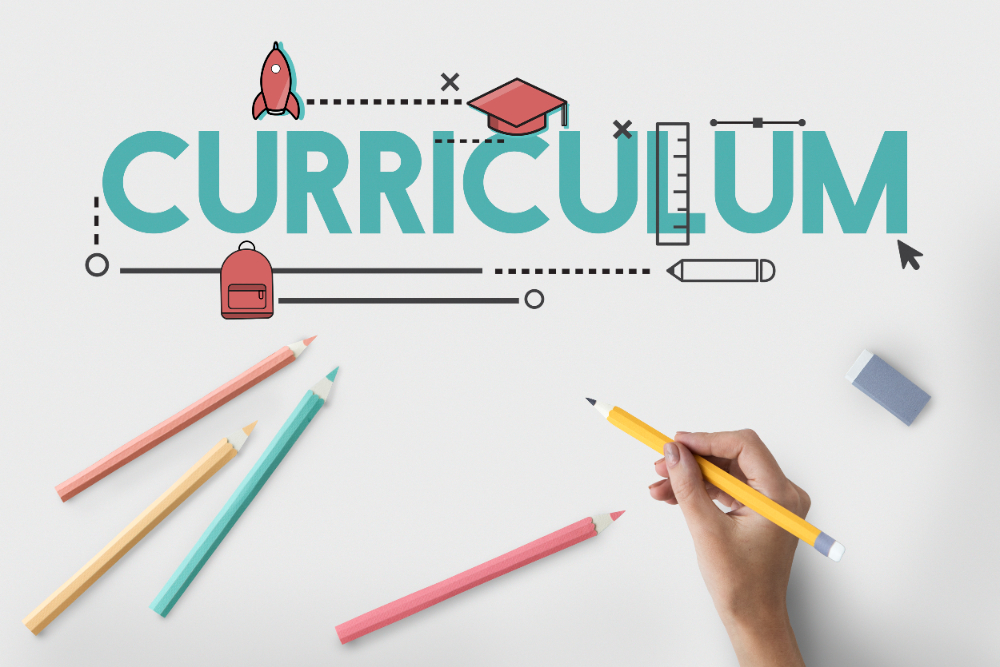
















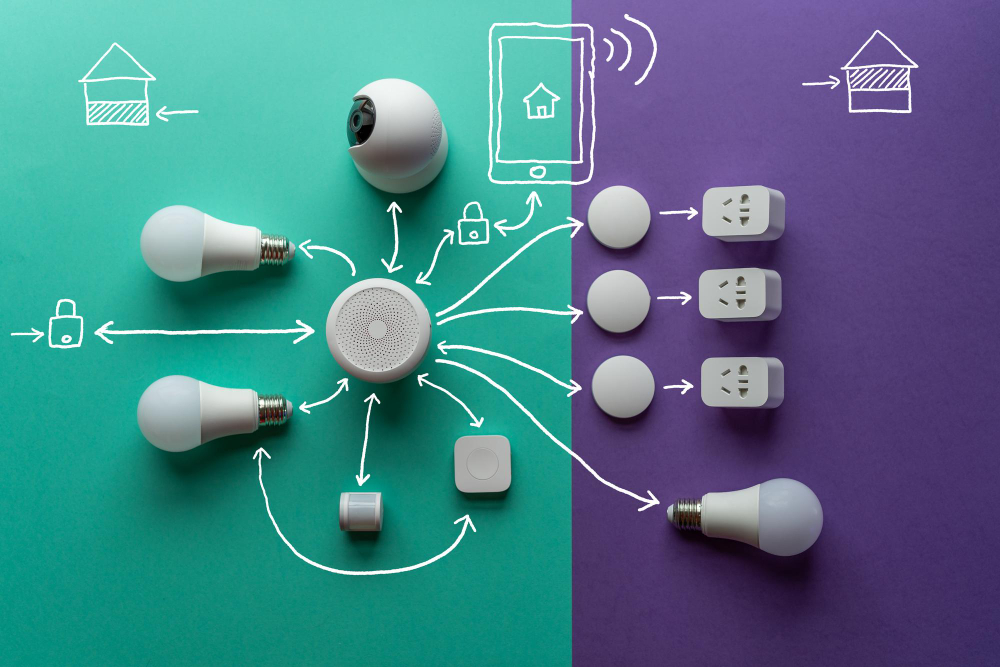






Comments are closed.