- WiseOne can enhance your internet productivity through its array of AI features and tools.
- Its output has credible source links.
- The tool can provide content in multiple languages.
- It uses powerful AI models such as GPT-4 technology to generate the content.
- It has multi-browser compatibility.
- The tool has a free version.
- The free version has query limitations (only 10 in a day).
- The advanced features are only in the Pro plan.
- It doesn’t work seamlessly on long PDF files and books.
- You need a stable internet connection to use it.
- Dive AI 7 Strategies for Maximizing Productivity in Virtual Meetings
- CrossPlag CEnsure Original Content for Better Google Rankings?
- Copy.ai Copy.ai Review: Everything You Need to Know About This Writing Assistant
- Browse.ai Browse AI: Scraping Data from Websites Without Coding!
- Puzzicle Puzzicle- Build a Lesson with the help of AI
- Connected Papers Connected Papers 2024- Visual Discrimination of Literature Review
- Sixty AI Tool Sixty AI Tool Review: Claim Your Time Back from Technology!
- Zefi Zefi AI Review 2025- Overview, Features, and Alternatives!
- MapDeduce MapDeduce: Extract Answers & Insights Instantly – Conquer Documents, Contracts & Research
- Elicit AI How Elicit AI Tool is Helpful For Researchers?
- Tabhub 9 Essential Strategies for Effective Browser Tab Management
- CourseMind CourseMind: Automate Your Teaching & Reclaim Your Time! (Educator’s Dream!)
- PrepAI Prep AI- Prepare Quizzes and Exams within a Few Moments!
- ResearchBuddy From research to writing: What AI tools to use for academic work?
- Class Point How to Effectively Use PowerPoint Presentation Slides in the 21st Century Classroom?
- TeamSmart AI TeamSmart AI- Best ChatGPT Chrome Extension to Access AI Assistants
- Academic Help Academic Help Learning Hub- Features, Overview and More
- Edtools Navigating the Digital Classroom: Streamlining Teacher-Parent Communication
- Humata Humata- AI Tool for Your Documents- ChatGPT of All Files
- Mindsmith Effortless eLearning: Create, Share & Customize Lessons in Minutes with Mindsmith
- AI Chatting From Your Keywords, Crafts Stories with AI Chatting
- Scholarcy Scholarcy AI- Best Free Tool for Research Articles
- Glarity App Advance ChatGPT for Summarization, Translation and Chatting- Glarity Review
- Conker Conker AI- Generate Assessments with AI Assistance
- OpenRead Academy OpenRead Academy Review – Features, Pros and Cons!
- Essay Grader What is the Best Free AI Essay Grader in 2024?
- Codeium Codeium Tool: AI Tool For Mobile and Web Developers!
- Formative AI Formative AI: Generate Engaging Educational Materials in Seconds – Automate Lesson Planning & Save Time
- Consensus Consensus- Popular AI Research and Study Assistant
- InterviewBot InterviewBot AI: Prepare for Interviews with the help of AI!
Table of Contents
Are you drowning in the web of online information? Reading different news articles, research papers and PDF files can be quite overwhelming. You often have to spend hours researching and reading to get your desired information.
Fortunately, AI is helping us by summarizing and simplifying content, making it easier to digest. We can save our hours and effort with the help of artificial intelligence.
But, there is one issue with these tools. We have to switch from one tab to another to utilize them. For example, when we use ChatGPT, we have to open it on one web page and copy-paste our content there to get its summary or explanation. This switching tabs exercise steals a lot of time from us.
Luckily, there are a few AI tools in browser extension form. These are saving us from switching tabs and reading the content manually. One of them is Wise One. Let's explore this AI tool in detail to understand the revolutionary approach of machine learning.
What is Wiseone?
Wiseone is an AI-driven tool designed to revolutionize the reading experience of users, enhancing their productivity. It is a standout browser extension that can be a part of a user's daily web activities.
No matter if you have a research article, book, blog, or news article in a web browser or PDF format, Wise One can summarize the content and help you delve deeper into it. It provides various AI features such as summarizer, explore, focus, ask anything, and cross-checking, all designed to help you in having deep reading and learning sessions.
Due to these AI features, it is ideal for students, researchers, educators, CEOs, and professionals. It can evaluate content in any language, and provide you output in your desired language. So, it is helpful for everyone around the globe.
The best thing is this tool is GDPR-Compliant. It means your data is strictly confidential and will not be used anywhere for commercial purposes.
Pricing of Wiseone
This AI tool provides two pricing plans: one is free and the other is a premium one. In the free plan, you get ten daily query credits, perfect for occasional use. However, if you want to use the tool extensively, you have to go with the Pro plan.
In the Pro plan, you can get premium features, unlimited queries, and access to GPT-4 technology for just 9.90 dollars per month.
Moreover, WiseOne provides a custom pricing plan for larger groups of teams and academic institutions.
How to Use Wiseone?
The first thing you should do is to download the Chrome extension of WiseOne. There are two to three methods of downloading it.
The first one is to download it from the official page of WiseOne. The second method is to go to the Chrome Web Store and download the extension from there.
If you are on the Microsoft Edge browser, go to the Add-ons page and search for this extension. Click the “Get” button to install.
Once you download it, Wiseone will ask you to sign up for free. You have to give your email or sign up with Google. Once you are in the interface, you should pin the icon of the AI tool in your browser.
Now, open any PDF file or web page. Click on the icon of Wiseone and permit it to access the page.
Remember: You have to permit WiseOne to access the webpage every time you open any. In this way, it sustains your privacy on those web pages where you don't want any third-party tools.
As soon as you permit this AI tool, it will allow you to access its various features. You can use its features one-by-one for having a great reading session.
Key Features of Wiseone
Summarizer
The most prominent AI feature is the Summarizer. You can access it by clicking on the Wiseone icon in your browser. Once you click on the summarizing option, it will provide you with key takeaways from the web page. Along with these key takeaways, AI also provides a concise summary of the content present on your web page. It will help you skim through the content and avoid the manual reading of the content.
Explore
Let's suppose you have to write an essay or research paper on software development. You open a PDF file of 30 pages on the website and use the Summarizing feature. Now, you know what is the main summary of these 30 pages. But, you need to do further research to write a comprehensive essay.
Here, the Explore feature of Wiseone can help you. It will recommend sources and web pages similar to the topic of your webpage. This saves you from doing a manual search of the content on Google.
The best thing is it provides you with three types of content: news articles, academic papers, and videos. You can go into any category to read or watch the content relevant to your topic.
Ask Anything
Suppose you read an article, book, or PDF file and have a lot of questions regarding it. Or, you want a specific kind of information from a web page and don't want to read it thoroughly to get your answer.
So, what you can do is to ask AI your question. The browser widget of Wiseone has an Ask Anything option. You can add your query, and it will provide you with a detailed answer with links to resources and citations. You can go onto those links if you desire for detailed information.
Moreover, it gives you two options when you ask an AI anything: want the answer from the web page or from the entire internet. If you desire to get the answer to your question from the entire internet, you can select that option.
Cross-Check
We all know the importance of fact-checking when writing any essay or research paper. That's why, you should verify the information present on any web page before including it in your research paper. To help you, Wiseone has a cross-checking feature.
When you highlight any sentence or fact from the web page or PDF, this feature will provide you with a list of all the relevant sources discussing the same fact. You can go to those sources while remaining on the current web page to verify the information.
Focus
When you summarize a web page, Wiseone will highlight any special phrases, terms, or concepts present on the website. These are important terms and phrases you need to understand the author’s message.
By clicking on these highlighted words, you will get a definition of it, along with important links and sources. You can click on those links to access the sources without leaving the main webpage.
Key Benefits of Wiseone
Multi-lingual: Wiseone is available in multiple languages, so it is available everywhere and can work in any language.
User-friendly Interface: It has a simple UI interface, making every non-tech person use this tool without any difficulties.
Multi-browser compatibility: No matter which browser you use, Wiseone functions smoothly across different platforms. It ensures broad accessibility for users regardless of their preferred browsing experience.
Powerful AI Models: Wiseone provides detailed and credible output as it uses advanced GPT-4 technology.
Conclusion
In short, Wiseone is a useful AI browser extension for researchers, students, and curious minds who want to collect information across the internet. It has various benefits and key tools, allowing users to have a deep reading session in less time. Though its free version is limited, it is useful for those who have to use it occasionally.
































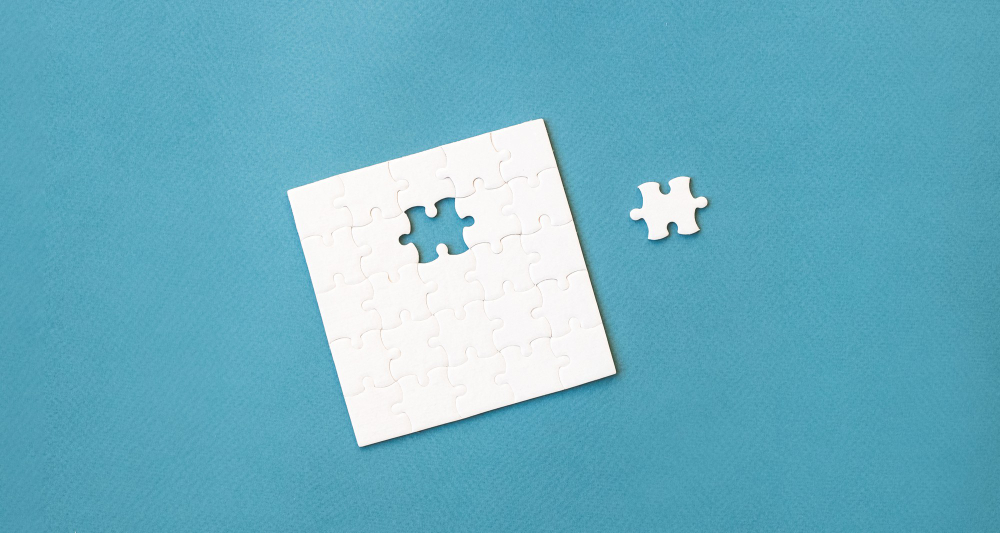
Comments are closed.