- AI could help you in generating different kinds of assessments.
- Auto-grading features help in saving time in grading.
- Could customize your assessments by manually editing and giving your educational material to them.
- The tool has a free version.
- It is integrated with Google Forms.
- It needs a consistent internet connection, which can be a limitation.
- The range of question types is limited.
- There is no mobile app.
- The AI-generated questions may not always meet the complexity criteria.
- Perplexity AI Conversational Search Engine: Enhance Your Queries with Perplexity AI
- Project Planner Best AI Tool for Project Planning and Execution in Companies
- Learnt Learnt AI Review- Create Courses and Projects Within Seconds!
- Almanack Almanack: Effortlessly Create Resources That Meet Every Student’s Needs
- Nearpod Nearpod: Your All-in-One Classroom Toolkit – Interactive Lessons, Videos, Games, & More
- Monic AI Monic AI: Free AI Study Tool Every Student Should Have!
- Learning Studio AI How AI Helps Course Creators & Educators Enhance Their Course Creation Process
- QuizGecko QuizGecko: Study better with the help of A
- CourseMind CourseMind: Automate Your Teaching & Reclaim Your Time! (Educator’s Dream!)
- WiseOne WiseOne Review- Browser Extension for Improving Online Reading
- Notion Second Brain Best AI Notion Second Brain Template for Your Life and Work
- TeamSmart AI TeamSmart AI- Best ChatGPT Chrome Extension to Access AI Assistants
- Formative AI Formative AI: Generate Engaging Educational Materials in Seconds – Automate Lesson Planning & Save Time
- Quizplus Students: Ace Your Exams with Quizplus’ Customizable Study Tools & Verified Solutions
- AI Teacha From Icebreakers to Assessments: AI Teacha Generates Everything You Need to Teach
- TurboLearn TurboLearn AI Review 2024- Learn Smarter, Not Harder!
- Gradescope Imagine Grading Any Assignment in Minutes: Experience the Gradescope Revolution
- Quilgo Review of Quilgo- Best Online Assessment and Proctoring Platform
- Courses Courses AI Review 2024: Create Courses in Days, not Months!
- Chegg How to Find the Right Study Resources for Your Academic Needs?
- Teachology AI Teachology AI Review: Best AI Lesson Plan Generator
- Brisk Teaching Brisk Teaching- Free Chrome Extension for Teachers
- Mini Course Generator Mini Course Generator- Create Mini Learning Paths within Minutes!
- Quiz Wizard Why Should Teachers Use Quiz Wizard for Generating Flashcards and MCQs?
- Essay Grader What is the Best Free AI Essay Grader in 2024?
- Puzzicle Puzzicle- Build a Lesson with the help of AI
- Teacher Tools GPT Can Modern Teachers Truly Minimize Paperwork and Maximize Teaching Time?
- Tutor AI How Tutor AI Bridges the Global Teacher Gap
- Copy.ai Copy.ai Review: Everything You Need to Know About This Writing Assistant
- Courseau Courseau: AI-Powered Course Creation Platform for Teachers
- Magma Mentor Magma Mentor Review 2024- Personal AI Tutor for Every Student!
- Z-Epub Is There a Platform for Easy eBook Self-Publishing and Distribution?
- Miraheze Need a Platform for Your Wiki Ideas? What’s Available for Free?
- Mindsmith Effortless eLearning: Create, Share & Customize Lessons in Minutes with Mindsmith
- Questgen Questgen Review 2024- Overview, Features and More
- Asksia AI Ace Your Exams, Not Just Learn: Achieve True Understanding with Asksia AI’s Personalized Guidance
- LitGrades How and When Do Students Use Flashcards?
- Checklist.gg How to Empower Your Organization with AI-Driven Checklist Management
- Think Task Think Task- Best Task Management Software in 2024
- Gizmo Study Smarter, Not Harder: Gizmo’s AI Simplifies Knowledge Acquisition & Boosts Grades
- Sixty AI Tool Sixty AI Tool Review: Claim Your Time Back from Technology!
- Class Point How to Effectively Use PowerPoint Presentation Slides in the 21st Century Classroom?
- Edtools Navigating the Digital Classroom: Streamlining Teacher-Parent Communication
- PrepSup PrepSup AI 2024 Review- Get a Personalized AI Tutor for Your Exams!
- Teachguin AI Assistant, Interactive Whiteboard & More: Teachguin Supercharges Your Online Tutoring
- PrepAI Prep AI- Prepare Quizzes and Exams within a Few Moments!
- Teachify Teachify: Generate Personalized Assignments, Adapt to Student Progress with AI
- MetaSpark The Best Alternative Tool of Monday, ClickUp and Asana
- Morgen What is the Morgen Calendar? Everything You Need to Know!
- Ayanza Ayanza Tool Review – A Project Management Solution
- MapDeduce MapDeduce: Extract Answers & Insights Instantly – Conquer Documents, Contracts & Research
- Zefi Zefi AI Review 2025- Overview, Features, and Alternatives!
- Education Copilot English & Spanish Support: Education Copilot – Your Multilingual Teaching Partner
- Humata Humata- AI Tool for Your Documents- ChatGPT of All Files
- Pdfdrive Want to Discover eBooks Based on Your Interests? How to Get Personalized Recommendations?
- CrossPlag CEnsure Original Content for Better Google Rankings?
- SchoolAI School AI Review 2024- Save Time from Writing Extensive Content For School
- Grammar Quizzes How Can Online Grammar Quizzes Help You Master English Grammar?
Table of Contents
Studies found that students who do practice tests often outperform those who don't. Practice tests are a well-known step in retaining information. That's why generating assessments and quizzes should be on the agenda of teachers to prepare their kids for final exams. How could they do it? Let's discuss everything about it in this blog.
Importance of Assessments in Education
A lot of researchers believe that quick, easy, and frequent practice assessments are the best for revision. It is a better retrieval activity than simply studying the material. If a teacher uses practice tests after one or two days in the classroom, learners can perform better in their final assessment. A study emphasized that teachers should administer practice exams up to three times before the final exam.
A 2006 study found that students who had brief retrieval tests frequently before the final exam remembered 60 percent of the material. The other group only remembered 40 percent. Moreover, a 2009 study also highlights the importance of practice exams. The eighth grader who took a practice test halfway remembered 10 percent more US history facts than others.
But, the researchers also believe that these practice tests shouldn't be timed and lead to anxiety in the kids. To complete a test in a formal setting within a specific time limit could cause the kid to become nervous. So, to make these practice tests effective, teachers should make some modifications.
For example, you could give online tests to students and let them complete them whenever they want to. They could be in trousers and shirts in their home while giving the test. For this, you should have an online assessment platform where you can generate quizzes and share them with your students.
Obviously, creating a lot of practice tests or assessments manually would take a lot of your time, causing you to burn out. That's why you should have an AI assistant. One of these AI assessment assistants is Conker. How could it help you? Let's discuss it in this blog.
What is Conker?
Conker is an artificial intelligence-powered learning tool that has created over 600,000 quizzes. It is created for teachers who want to generate assessments and exams without any worries. It automates the creation of high-quality assessments that have engaging questions and accurate quiz-creation facilities.
It is ideal for those educators who want to save time and energy for teaching rather than generating assessments. They not only automate the quiz creation process but also do auto-grading. This AI-assisted grading helps teachers in making quick decisions within a few moments.
How to Use Conker AI?
The first thing you need to do is sign up on the website. It has a free version so you don't need to pay for subscriptions. Once you are on the dashboard, you can see the option of generating quizzes in front of you.
Enter a Topic
The tool will ask you to add the topic you want to make assessments of. The topic could be from any subject such as Physics, Chemistry, History, English Literature and any other. Just write the topic and it will take you to the next step.
Do the Settings
Now, you have to do some general settings. The first one is to choose the question type. There are a lot of them, such as Multiple-choice questions, fill-in-the-blank, mixed, or read-and-response.
Once it is selected, you need to tell the question count. Now, select the grade level. It includes grades from Kindergarten to Higher Education. At last, choose the language output. Conker has various language options to choose from, such as US English, Spanish, Arabic, Italian, UK English, etc.
If you have any specific reading material from which you want the tool to make quizzes, you could upload them too. It allows the document uploading or copy-pasting of text.
Generate Quizzes
Once settings are done, Conker will generate different kinds of quizzes. It would provide you with questions along with their answers. It also gives you a source of Google from where it has taken the answer. You could go to the link to confirm the credibility of the answer.
The tool also allows you to edit the quizzes. If you want to delete or add any, you could do it manually. If you want to add an explanation of each quiz question, you could do that too. Conker allows all these features in Google Forms integration. Moreover, it has an audio facility above each question. Students with learning disabilities could listen to the quizzes.
Share with Students
Now, you have to share it with students. For this, you could see the option of sharing in the top right corner of the screen. Once you click on it, it will give you various options for sharing.
The one is integrating it into Google Forms. For this, you have to share your Google Account with Conker. In Google Forms, it would give you various settings to edit your AI-generated quizzes. You can also utilize other kinds of settings in it such as sharing auto-graded scores to students immediately after submitting the assessment.
The second option is printing. You could save the AI-generated quiz in PDF format and print it out so that learners could solve it on the sheet.
The third is the code or copy of the link to the assessment. For this, your students should be a part of Conker. They should make an account on it and add the code or the link you would provide them. Once they complete the quiz, you can see their results and performance report in your teacher’s dashboard.
Pricing of Conker AI
There are four different pricing plans of Conker that are suitable for different kinds of people.
Free: You could generate and share 5 quizzes in it, and receive 50 responses. 10 questions should be in each quiz and up to 1200 words in reading.
Basic: This package is for 3.99 dollars per month at this moment and allows you to share 10 quizzes. You could add only 10 questions to each quiz and share it with 100 respondents.
Pro: For 5.99 dollars per month, you could have unlimited quizzes and responses. 40 questions and up to 5000 words in reading could be in the quiz.
Custom: This package is for Schools where they could discuss the number of respondents, quizzes, and questions in each one. Moreover, this package allows them to integrate with Canvas and have admin features.
Alternatives to Conker AI
Questgen
This AI-powered platform uses advanced machine learning to generate assessments, quizzes, and worksheets. Multiple kinds of assessments could be on this tool, such as MCQs, fill-in-the-blanks, true-false, and high-order questions. It makes sure that these questions are based on Bloom’s Taxonomy which is famous among K-12 learners. Moreover, it allows you to send a snapshot of a textbook or the video link of an educational YouTube channel. The tool would convert the material present in it into assessments. It allows students to go into study mode, where they can generate and solve assessments for active recall.
Prep AI
Prep AI also uses advanced natural language algorithms to create quizzes and exams. You could give the input in the form of text, document, topic, or video. It would analyze your input and provide you with output in the form of quizzes. You could do various settings for your assessments such as selecting the question type and count. There are seven different kinds of question types from which you can select. You could choose to keep the questions according to Bloom’s Taxonomy six levels. Moreover, it allows you to generate quizzes in different subjects such as Math, Chemistry, and Physics. It has a 15-day free trial so that you can test it before proceeding to paid subscriptions.
































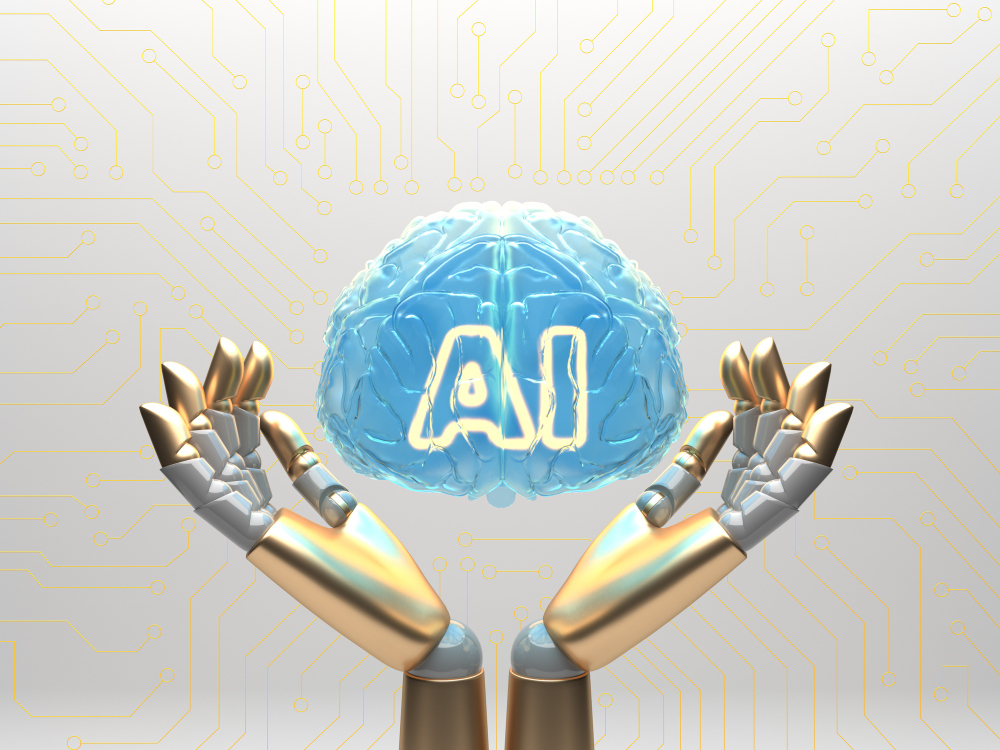
Comments are closed.