- The platform constantly updates its database with the latest educational materials, ensuring that courses remain relevant and up-to-date with current industry trends and best practices.
- Learning Studio AI provides supplementary materials to cater to the specific needs of students during peak periods or challenging topics, enhancing course content flexibility.
- Educators can download courses in PDF and SCORM files, making the content easily accessible offline or through various Learning Management Systems (LMS).
- The Easily Edit Course feature offers a seamless editing experience within the platform, allowing educators to make quick updates and revisions without external software.
- The automated and efficient editing tools free educators from tedious administrative tasks, allowing them to focus on innovative teaching strategies and professional development.
- As an AI platform, there may be concerns regarding data privacy and security, especially when using cloud-based services or storing sensitive educational materials.
- While Learning Studio AI offers automated course creation based on input topics, some educators may find the customization options limited, preventing them from tailoring the content to specific needs or preferences.
- Education Copilot English & Spanish Support: Education Copilot – Your Multilingual Teaching Partner
- Edtools Navigating the Digital Classroom: Streamlining Teacher-Parent Communication
- Rocket Math Math Struggles? Conquer Calculations with Rocket Math
- Coursebox How to Create Effective Online Courses from Scratch? Coursebox 2024 Review
- AI Teacha From Icebreakers to Assessments: AI Teacha Generates Everything You Need to Teach
- Courseau Courseau: AI-Powered Course Creation Platform for Teachers
- Cody How to Train an AI Assistant in the Education Processes?
- Nearpod Nearpod: Your All-in-One Classroom Toolkit – Interactive Lessons, Videos, Games, & More
- The Math Solver App The Math Solver App of iOS- Become a Pro in Maths
- Digitaldefynd Want to Learn from Top Universities? Explore DigitalDefynd’s Offerings
- Book Creator Promoting Literacy with Book Creator: Content Creation Made Easy for Students and Teachers
- Mindsmith Effortless eLearning: Create, Share & Customize Lessons in Minutes with Mindsmith
- EduPhoria Unlock Student Potential: Personalized Curriculums & Enhanced Learning with eduPhoria
- Almanack Almanack: Effortlessly Create Resources That Meet Every Student’s Needs
- TeacherMatic TeacherMatic: AI-powered Tools for Educators by Educators – Save Time, Elevate Learning
- Giggl App Listen to AudioBooks for Free: Giggl App
- AdventureAI Why Are Parents and Educators Buzzing About Adventure AI’s Summer Camps?
- MyLessonPal Teacher’s Best Friend: MyLessonPal Simplifies Your Day, Enhances Instruction, & Boosts Student Success
- ABCmous ABCmouse: Nurturing Young Minds Through Playful Learning Experiences
- AI Chatting From Your Keywords, Crafts Stories with AI Chatting
- Codecademy Interactive Learning: Where Dreams Meet Code
- Teachify Teachify: Generate Personalized Assignments, Adapt to Student Progress with AI
- Chegg How to Find the Right Study Resources for Your Academic Needs?
- Pdfdrive Want to Discover eBooks Based on Your Interests? How to Get Personalized Recommendations?
- Penelope.AI Penelope.AI: Your AI Co-Pilot for Effortless Manuscript Submission
- Miraheze Need a Platform for Your Wiki Ideas? What’s Available for Free?
- Foxar Can Augmented Reality Transform Education? Discover the Magic of Foxar!
- Z-Epub Is There a Platform for Easy eBook Self-Publishing and Distribution?
- Formative AI Formative AI: Generate Engaging Educational Materials in Seconds – Automate Lesson Planning & Save Time
Table of Contents
Traditional methods of teaching and course creation are becoming outdated. With the help of artificial intelligence, Learning Studio AI offers a cutting-edge solution for course creators and educators to streamline and enhance their course creation process.
In this article, we will dive into the many ways in which Learning Studio AI can revolutionize the course creation process and provide you with the tools you need to succeed in today's ever-evolving educational landscape.
So, join us as we explore the benefits and features of Learning Studio AI and discover how it can take your course creation process to the next level.
Simply enter your topic and let AI do the rest
With Learning Studio AI, educators can input their desired topic, and the AI algorithms will generate comprehensive and tailored course materials. This eliminates the need for laborious manual research and content creation, allowing educators to focus more on refining their teaching strategies and engaging with students.
By harnessing the capabilities of AI, educators can save valuable time and resources while delivering high-quality and personalized learning experiences. The integration of Learning Studio AI marks a significant advancement in the field of education, enabling educators to leverage the power of technology to optimize the course creation process.
Get Updated Course Creation Content
Educators can further enhance their course creation process by utilizing the updated course creation content provided by Learning Studio AI. This advanced tool constantly updates its database with the latest educational materials, incorporating new research, industry trends, and best practices.
With access to this up-to-date content, educators can ensure that their courses remain relevant and engaging for their students. Whether it's incorporating the latest case studies, integrating emerging technologies, or exploring new teaching methodologies, Learning Studio AI helps educators stay at the forefront of educational innovation.
By leveraging this curated collection of resources, educators can save time and effort in sourcing and reviewing content, allowing them to focus on delivering high-quality instruction and fostering meaningful learning experiences.
Available when demand is high
In addition to its comprehensive database of educational materials, Learning Studio AI offers a valuable feature that allows educators to leverage its resources when demand is high.
This means that educators can access a wide range of supplementary materials, such as additional readings, practice exercises, and multimedia resources, to cater to the specific needs of their students during peak periods.
Whether it's during exam preparations, project deadlines, or when covering particularly challenging topics, Learning Studio AI provides educators with the flexibility to enhance their course content and ensure that students have access to additional support and resources when they need it the most.
By offering this feature, Learning Studio AI empowers educators to meet the demands of their students and deliver a dynamic and engaging learning experience.
Download Courses as PDF and SCORM
Another valuable feature offered by Learning Studio AI is the ability to download courses as PDF and SCORM files. This feature enables educators to easily distribute their course materials in different formats, allowing students to access them offline or through learning management systems (LMS).
By converting courses into PDF and SCORM files, educators can ensure that their content is easily accessible and compatible with various platforms and devices. This flexibility not only enhances the learning experience for students but also provides educators with the convenience of sharing their course materials in a standardized and portable format.
Whether students prefer to study offline or access content through their preferred LMS, Learning Studio AI empowers educators to deliver their courses in a way that suits the diverse needs and preferences of their learners.
Easily Edit Course on Your Workspace
Learning Studio AI provides educators with a seamless and efficient editing experience right within their workspace. With the Easily Edit Course feature, educators can make quick updates and revisions to their course content without the need for external software or complicated processes.
The intuitive interface of Learning Studio AI allows educators to easily navigate through their course materials, edit text, upload additional resources, and rearrange content sections with a few clicks. This streamlined editing process saves valuable time for educators, enabling them to focus more on delivering engaging and impactful learning experiences for their students.
Focus on other Important Things
Educators using Learning Studio AI can benefit immensely from the time-saving capabilities of the platform, allowing them to focus on other important aspects of their teaching responsibilities.
With the automated features and efficient editing tools provided by Learning Studio AI, educators can allocate more time to developing innovative teaching strategies, conducting research, or engaging in professional development opportunities.
By freeing educators from tedious administrative tasks and simplifying the course creation process, Learning Studio AI empowers them to invest their energy and expertise in fostering a dynamic and enriching learning environment for their students.
This holistic approach not only enhances the educational experience but also promotes the personal and professional growth of educators, ultimately leading to improved student outcomes.
High Support response time
One of the key advantages of using Learning Studio AI is the high support response time provided to educators. With a dedicated team of experts available to assist users, any questions or concerns can be addressed promptly and effectively.
Whether it's troubleshooting technical issues, providing guidance on using the platform's features, or offering personalized recommendations, the support team ensures that educators have the assistance they need throughout the course creation process.
This commitment to high support response time not only enhances the user experience but also fosters a sense of confidence and reliability in utilizing Learning Studio AI as a valuable tool for educators.
Pricing for Learning Studio AI
LearningStudio AI provides educators with an innovative solution for AI-driven course creation, offering three tailored pricing plans: Starter, Pro, and Enterprise. The Starter Plan, priced at $39 per month, is ideal for those new to AI in course development, allowing 5 course creations with AI each month and the ability to manage up to 30 courses. This plan includes PDF and SCORM file downloads and a 48-hour support response time.
The Pro Plan, at $69 per month, is designed for educators looking to expand their offerings, offering 15 AI course creations monthly, unlimited course storage, and faster 24-hour support. This plan is a popular choice for its balance of features and affordability.
The Enterprise Plan, priced at $149 per month, caters to high-demand users and institutions, offering 50 AI course creations per month, unlimited storage, and priority 12-hour support response.
Summary
While AI technology may not replace educators, it can certainly enhance the course creation process. By utilizing AI tools, educators can save time and resources, allowing them to focus on what matters most - teaching and engaging with their students.
As AI continues to advance and integrate into various industries, it is important for educators to stay informed and open to incorporating it into their teaching methods. By embracing the potential of AI, educators can create more efficient and effective courses, ultimately enhancing the learning experience for their students.



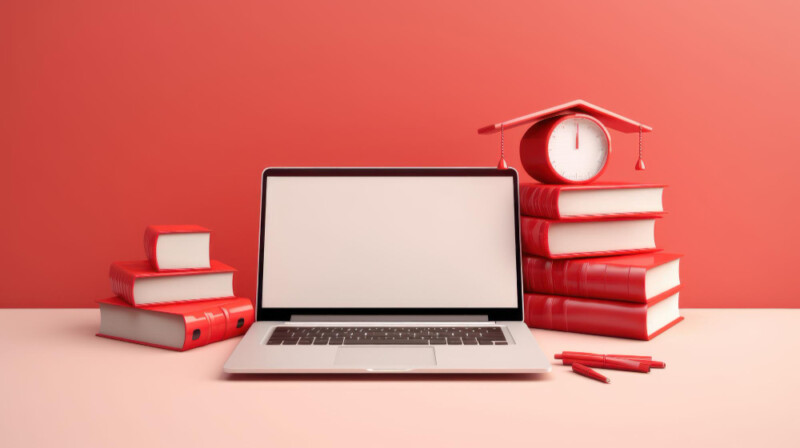
Comments are closed.