- Kids, adults, and writers could generate different kinds of literature, such as picture books, flash fiction, and poetry.
- Almost 10,000 illustrations are on the platform to use for writing books.
- The library contains books of different genres for you to read.
- These are segregated based on grade level.
- There are different kinds of challenges and gamification elements in this tool.
- You could take the benefit of different guides to improve your writing skills.
- Export your book to the Kindle to read.
- Publish your books in the Amazon or print form.
- The tool contains some inappropriate content for young kids.
- There is no good quality censoring of comments so your kids could face threats and hatred from other users.
- The free version is very limited.
- CrossPlag CEnsure Original Content for Better Google Rankings?
- Peek and Seek How to Teach Visual Discrimination Skills to Young Kids?
- SchoolAI School AI Review 2024- Save Time from Writing Extensive Content For School
- Furwee Best Free AI Child’s Learning Partner in 2024- Furwee
- Copy.ai Copy.ai Review: Everything You Need to Know About This Writing Assistant
- Ginger Software Tips to Improve Your English Grammar and Writing Skills with AI
- Teacherspayteachers (TPT) Teacherspayteachers (TPT): Your Go-To Platform for Innovative Teaching Resources
- Academic Help Academic Help Learning Hub- Features, Overview and More
- Paper Digest Paper Digest: The AI-Powered Platform to Search, Review, and Rewrite Literature with No Hallucinations
- Grammarly Grammarly: Level Up Your Writing & Improve Your Clarity Wherever You Write
- IELTS Writing IELTS Writing Pro Review: Features, Benefits, and Limitations Explained
- Epic: Kids' Books & Reading Epic: Free Kids Reading and Learning Platform!
- Grammar Quizzes How Can Online Grammar Quizzes Help You Master English Grammar?
- FreeSchool Discover FreeSchool: A Safe YouTube Channel for Kids to Explore Art, Music, Literature, and Science
- Storybooks Empower Young Readers: Storybooks Makes Reading Fun & Addresses Complex Emotions
- Abcya Animate Spark Curiosity & Make Learning Fun: Play ABCya’s Engaging Educational Games
- AImReply Free AI Email Writer: Craft Powerful Emails in Seconds with AImReply
- Khan Academy Kids Is Khan Academy Kids Suitable for Your Child?
- StoryWizard Unlock Student’s English Literacy Skills: Personalized Activities and Self-Directed Learning with StoryWizard
- Reading Eggs Can Playing Games Unlock Reading Skills? Discover the Reading Eggs Magic!
- ABCmous ABCmouse: Nurturing Young Minds Through Playful Learning Experiences
- Candide AI How to Teach AI to Kids? Preparing Children for an AI Future!
- LearnEnglish Kids Boost Your Child’s English Skills with LearnEnglish Kids: Free Games, Songs, and Stories
- Stories For Kids Why Storytelling is Crucial for Kids?
- Teddy AI Teddy AI: Best AI Study Buddy for Neurodiverse Kids
- Paperpal Enhance Your Academic Writing with Paperpal: Tenses, Paraphrasing, and More!
- ProWritingAid Write Like a Pro: ProWritingAid Makes You a More Polished, Confident Writer
Table of Contents
“Storytelling is our obligation to the next generation.” -Laura Holloway, Founder & Chief of The Storyteller Agency
Creativity is one of the crucial traits to survive the robotic world of the 21st century. You should keep the spark of creativity ignited in your kid’s heart so that they can have sharp mental skills. For this purpose, you should teach them the art of storytelling.
To help you, a tech team designed a StoryBird app. This website’s main aim is to help everyone in becoming a master of storytelling. What is it about and how could you use it? Let's discuss this in this blog.
Best AI Tool for Teaching Storytelling
StoryBird is an AI-powered narrative tool that allows users to create personalized stories and become published authors. No matter if you are a kid, writer, publisher, or narrator, you could use this tool to create different kinds of stories such as picture books, flash fiction, poetry, and much more. The generated book is narrated in the voice of the host of Maked Up Stories.
The tool allows kids to generate various kinds of stories and read different genres with ease. They could communicate with each other through commenting on the stories. Moreover, teachers or parents could teach the art of storytelling to kids through the different kinds of guides present on this platform. You can also find curriculum guides for different subjects here.
It is free to make your account on StoryBird, read the books from the library, and use the basic writing features. But, if you want to create high-level personalized stories and desire to become a published author, you have to buy the premium package.
How to Use this Tool?
You have to sign up on the website to use this tool. Once you are on the dashboard, you can see different options in the upper menu: Read, Write, Challenges, and You.
If you click on the Read option, it will take you to the library. This library contains all the published books by other users. You can read the stories of different genres and like or share them if you want. You should make comments on the story, too.
If you go to the Challenges tab, it will contain different kinds of challenges. These aimed to excite your creativity and let you come out of the writer’s block. You could get different kinds of prompts in various categories. Moreover, you should get access to different types of guides that would help you to become an expert in various aspects of storytelling.
If you want to write any kind of story, you can click on the story option. This option would give you different categories. Some of these are picture books, poetry, flash fiction, etc. You have to select the category of book in which you want to create the book.
For example, you click on the picture book option. It would provide you with different kinds of illustrations from artists around the globe. You could choose any illustration and it would take you to the creation interface. This interface contains visual or graphic creation settings similar to Canva.
You could set the illustration on the page in any way you want. You could add the text of different types, colors, and fonts. You could add different kinds of illustrations throughout the book. Moreover, it allows you to change the format of the book. Landscape, journal, and classic are some options.
Once you save your work, it will ask you whether you want to save it as a draft or want to publish it. You could submit your book for review to publish it in the public library. Otherwise, you could keep it private. If you submit it to the public library, the team will review your story and give you feedback if it is not suitable for publication.
Key Features of StoryBird
Writing Different Kinds of Literature
StoryBird allows you to generate a variety of books. You could make a picture book, poem, flash fiction, long-form book, comics, or write songs. You could click on any category and start your book project.
While writing your literature, you could edit the book as you want. You could add different illustrations, text, elements, and styles to your books.
Illustrations
You can find almost 10,000 illustrations from different artists on this platform. It allows you to use these illustrations in your stories and book covers without any hurdles. These illustrations are of different categories. So, you could search them with a keyword and different illustrations will pop up in the response.
Library
There is a library that contains different categories of books. Picture books, short stories, poems, and other kinds of books are available for free to read. These are available in different genres, too, such as adventure, history, etc. You could sort the books with different filters. For example, it allows you to find recent or popular books through filtering.
Beneath each book, you could see the number of comments and how many people viewed or liked it. This would help you to select the best book for you.
Reading on Kindle
There is a PDF option on the dashboard. This page contains all the PDF files you have downloaded. It also allows you to convert your books into PDF files and share them wherever you want. It allows downloading 3 free PDFs in a month. You could select to send your book on Kindle or download it on your device.
Publishing to Amazon or in Print
Once your book is completed, the tool gives you the option to publish it on Amazon or print the book. You could choose any option.
If you click on the print option, it will ask you several questions, such as how many copies you want and whether the book should be in hardcover or paperback format. According to your requirements, the team will send you the invoice and ship your books to your address.
Guides
There are guides on Storybird that are helping parents and teachers to teach storytelling skills to kids. These guides are specified for specific grade students. It means you could know which kind of guide is suitable for your kid. The range of these grades varies from elementary schools to higher education.
These guides could teach you every aspect of storytelling for free. Whether you want to learn how to create a killer hook or something else, the guides are going to help you.
Challenges
Different kinds of challenges, such as prompts or thematic writings, are there to help all of us kick-start our writing journey. If kids don't understand what to write or struggle with their writer’s block, these challenges could help them. These also have various kinds of gamification elements that could excite users.
Gamification Elements
You can find different kinds of gamification elements on this tool. It includes tickets, badges, trophies, and avatars. If you succeed in any challenge or keep writing daily, you could earn a badge and trophy. The trophy allows you to buy tickets. These tickets are needed to submit your work to the team of StoryBird.
If your book is less than 10 pages, you only need one ticket. But, if it is more, you need two tickets. So, earning those tickets through trophies could be helpful.
Teachers Dashboard
There is a teacher subscription plan, too, for schools and institutes that want to teach storytelling art to their students. The teacher dashboard allows you to assign different kinds of assignments or projects to students, review their projects, and send them personalized feedback.
For example, you could give them the project of creating a presentation or story related to plants. This would help them know about science and the plants around them. This feature helps foster creativity and curiosity in the kids.
Conclusion
Teaching storytelling art to children is crucial but requires a lot of time and effort. That's why you should have AI assistance to teach this skill to young learners. In this situation, StoryBird is an amazing tool. It enhances the productivity and creativity of kids as they can tap into their creative skills. This best AI tool for storytelling contains various features for writers who want to learn this art and excel in their journey. Moreover, it is helpful for teachers, too, as they can incorporate storytelling projects in their classrooms with ease. Its package for teachers is helping a lot of institutes worldwide.
































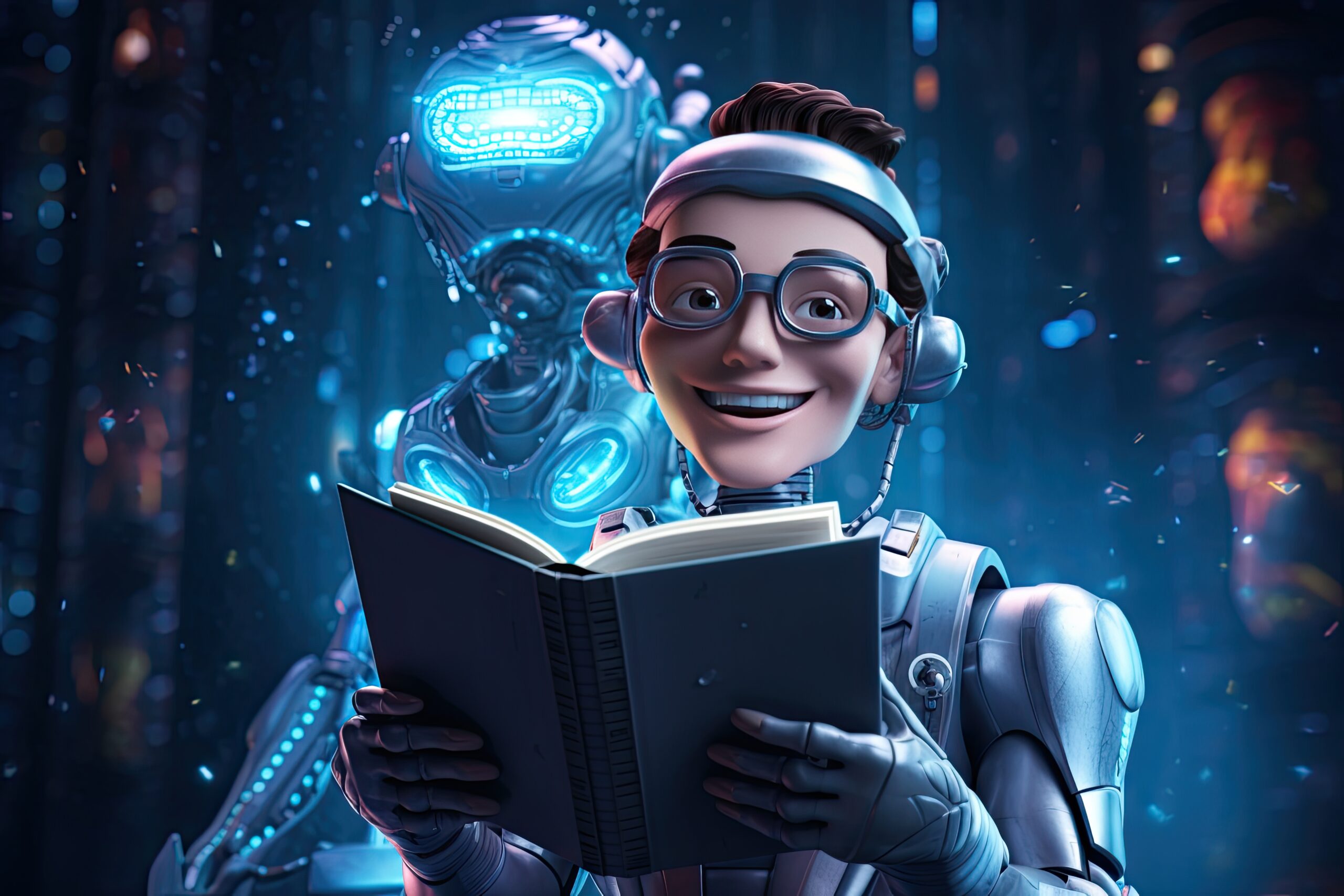
Comments are closed.