Find all our videos in our #MinuteLearning series.
- Whimsical's intuitive interface fosters collaboration, allowing educators to brainstorm, iterate, and refine ideas within a unified environment.
- This cohesive environment enhances efficiency and cultivates alignment among stakeholders.
- Whimsical offers a robust library of templates and examples specifically curated for educators.
- These resources serve as roadmaps, providing adaptable frameworks and tangible examples to inspire instructional endeavors.
- Whimsical's toolbars dynamically adjust to users' needs, streamlining navigation and eliminating distractions.
- This intuitive adaptation optimizes efficiency, allowing educators to maintain a state of flow and focus on their tasks.
- Educators can generate polished, professional-grade outputs directly from Whimsical, facilitating clear and impactful communication.
- This feature saves valuable time and accommodates various learning styles with visual and auditory presentation options.
- While Whimsical offers a variety of templates and examples, educators might find the customization options somewhat limited.
- This could be a drawback for those who need to adapt the platform to specific or specialized educational requirements, potentially limiting its versatility in certain instructional contexts.
- Pitch From Ideas to Results: Create and Share Stunning Presentations with Pitch
- CoolMindMaps What are Mind Maps? Free Mind Mapping AI Tool for Students!
- Meeting GenAI AI-Powered Meeting Notes: How Otter AI Transforms Your Workday
- ConceptMaps AI ConceptMap.AI: The Ultimate Tool for Visualizing Complex Ideas
- Class Point How to Effectively Use PowerPoint Presentation Slides in the 21st Century Classroom?
- Dive AI 7 Strategies for Maximizing Productivity in Virtual Meetings
- GitMind How to Make a Mind Map Online with the help of AI?
- Brisk Teaching Brisk Teaching- Free Chrome Extension for Teachers
- Vocol.AI Slash Meeting Prep Time In Half With Vocol.AI’s Instant Voice-to-Text Conversion
Table of Contents
The ability to visualize and implement ideas swiftly can make all the difference in driving innovation and fostering student success. Fortunately, with the advent of cutting-edge AI-powered tools like Whimsical, educators now have a powerful ally at their disposal.
From brainstorming sessions to project execution, Whimsical's intuitive platform empowers educators to bring their ideas to life seamlessly and efficiently. In this article, we'll explore how Whimsical's AI diagrams revolutionize the educational landscape, offering educators a comprehensive solution for ideation, collaboration, and implementation.
Understanding Whimsical: A Workspace for Educators and Teams
Whimsical is a tool that helps product teams build clarity and shared understanding by accessing proven templates and examples, direct communication for feedback and context sharing, annotations for clear asynchronous communication, reactions for fast replies, and visualizing solutions in seconds with Whimsical AI. It allows users to create diagrams, share them with their team, and collaborate on them in real-time. It also includes discussion threads with visual links, making it easy to keep everyone informed and on the same page.
1. Iterative Work Made Easy
At the core of Whimsical's functionality lies its intuitive interface, designed to streamline collaboration and foster synergy among team members. Educators can seamlessly brainstorm, iterate, and refine ideas within a unified environment, eliminating the need for disparate tools and fragmented workflows. This cohesion not only enhances efficiency but also cultivates a sense of alignment, ensuring that all stakeholders remain on the same page throughout the iterative journey.
Moreover, Whimsical's emphasis on seamless collaboration transcends geographical boundaries, empowering distributed teams to collaborate effectively irrespective of their physical locations. Through real-time updates and interactive features, educators can co-create, iterate, and iterate in tandem, harnessing the collective intelligence of the team to overcome challenges and drive innovation forward.
2. Proven Templates and Examples
Whimsical's collection of proven templates and examples stands as a cornerstone feature, particularly valuable for educators navigating the dynamic landscape of modern learning. Within this robust library, educators find a treasure trove of resources meticulously curated to inspire and guide their instructional endeavors.
Templates crafted by seasoned product leaders and teams serve as roadmaps, illuminating best practices and innovative approaches to addressing diverse educational challenges. Whether it's designing engaging lesson plans, orchestrating collaborative projects, or fostering inclusive classroom environments, Whimsical's templates offer adaptable frameworks honed through real-world experiences.
Moreover, the inclusion of tangible examples breathes life into theoretical concepts, bridging the gap between theory and practice. Educators can explore tangible manifestations of pedagogical theories, witnessing how abstract ideas manifest in concrete learning experiences. This not only enriches their understanding but also equips them with tangible models to emulate or adapt to suit their unique contexts.
3. Contextual Toolbars for Deep Focus
Whimsical's contextual toolbars represent a game-changing feature for educators seeking to cultivate deep focus and productivity within their instructional workflows. This innovative functionality tailors the platform's interface to the specific needs of users, ensuring seamless navigation and uninterrupted concentration throughout the creative process.
Whether educators are crafting intricate flowcharts to map out lesson sequences or developing detailed wireframes for digital learning resources, Whimsical's contextual toolbars anticipate their requirements and dynamically adjust the available tools accordingly. This intuitive adaptation eliminates unnecessary distractions, allowing educators to immerse themselves fully in their tasks without the cognitive burden of navigating through cluttered interfaces or searching for relevant functionalities.
Moreover, the contextual nature of these toolbars optimizes efficiency, streamlining the workflow and enabling educators to maintain a state of flow—an essential prerequisite for peak performance and creative output. By seamlessly integrating the right tools at the right moments, Whimsical empowers educators to channel their energy and attention towards the actualization of their educational vision, unencumbered by the logistical complexities of interface navigation.
4. Presentation-Ready Outputs
Educators leveraging Whimsical can confidently present their work to stakeholders, colleagues, or students, knowing that the platform equips them with polished, professional-grade outputs. Whether seeking buy-in for innovative pedagogical approaches or facilitating group discussions on educational strategies, Whimsical ensures that ideas are communicated with clarity and impact.
The platform's ability to generate presentation-ready outputs transcends mere convenience; it enhances the efficacy of communication, fostering deeper engagement and understanding among diverse audiences. Educators can seamlessly transition from the ideation phase to the presentation stage, without the need for cumbersome formatting or manual adjustments, thereby saving valuable time and energy.
Moreover, Whimsical's emphasis on presentation-ready outputs promotes inclusivity by accommodating various learning styles and preferences. Visual learners may benefit from vibrant mind maps and diagrams, while auditory learners may engage more effectively with threaded discussions and narrative presentations.
5. Live Updates and Collaboration
Whimsical's integration of live updates and collaboration features represents a pivotal advancement in fostering dynamic teamwork and effective communication within the educational realm. By facilitating real-time collaboration across channels, Whimsical empowers educators to harness the collective intelligence of their teams and solicit valuable feedback from peers, thereby enhancing the quality and impact of their work.
With Whimsical, educators can engage in seamless collaboration, regardless of geographical constraints or time zone differences. The platform's live updates ensure that all team members are kept abreast of the latest developments, fostering a sense of cohesion and alignment even in distributed work environments. Whether co-authoring lesson plans, refining educational resources, or brainstorming innovative teaching strategies, educators can collaborate synchronously, leveraging each other's expertise and insights to achieve shared objectives.
Getting Started with Whimsical
Begin by signing up for a free account on the Whimsical website, granting you access to a plethora of powerful tools and resources.
Dive into the platform's expansive library of templates and examples, providing invaluable inspiration and guidance for your projects. Then, seamlessly collaborate with your team, whether they be colleagues, students, or peers, leveraging Whimsical's real-time features to co-create diagrams, flowcharts, wireframes, and mind maps.
Once your project reaches fruition, effortlessly share your ideas with others using Whimsical's presentation-ready outputs, ensuring that your insights are communicated effectively and professionally. With Whimsical, the journey from conception to realization is streamlined, empowering you to unleash your creativity and drive positive change in the realm of education.
Summary
Whimsical is a versatile tool that empowers educators, students, and coaches to visualize and implement ideas instantly. With its intuitive interface, extensive library of templates, and collaborative features, Whimsical streamlines the process of creating diagrams, flowcharts, wireframes, and mind maps. Whether you're planning lessons, working on group projects, or coaching clients, Whimsical provides the tools you need to bring your ideas to life with ease. So why wait? Sign up for Whimsical today and unlock your creative potential!
































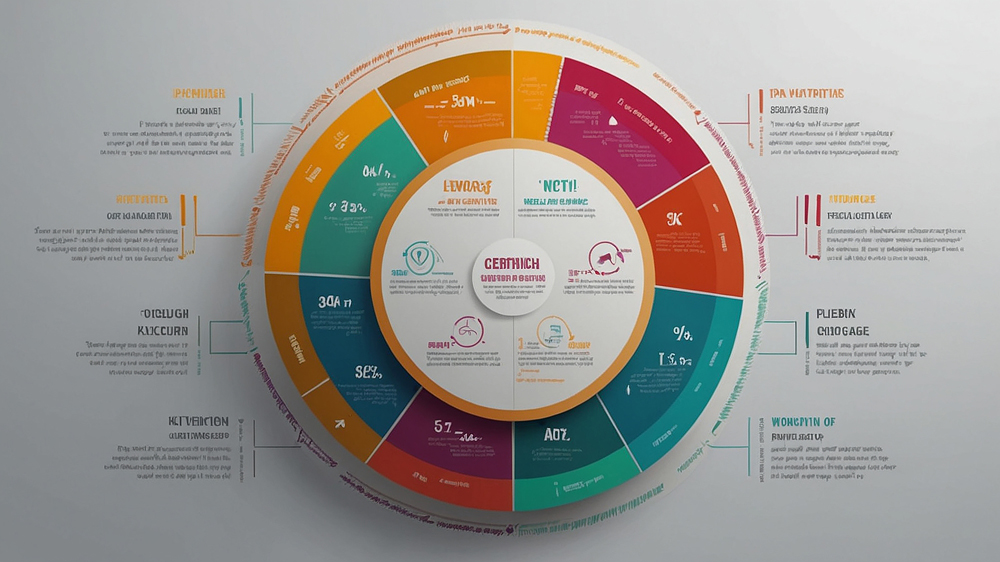
Comments are closed.