- Quiz Wizard allows you to generate quizzes and flashcards of various types within a few moments.
- It allows various types of content input, such as links, PDF documents and audio files, to generate quizzes and flashcards.
- Users can export the educational content from this tool to various platforms such as Wooflash, Wooclap and many more.
- The tool allows you to create content in different languages such as Chinese, Spanish and French.
- This tool may create generic and less useful quizzes and flashcards.
- There are not many style options for the generation of flashcards and quizzes.
- Grammar Quizzes How Can Online Grammar Quizzes Help You Master English Grammar?
- Perplexity AI Conversational Search Engine: Enhance Your Queries with Perplexity AI
- Monic AI Monic AI: Free AI Study Tool Every Student Should Have!
- LitGrades How and When Do Students Use Flashcards?
- Pdfdrive Want to Discover eBooks Based on Your Interests? How to Get Personalized Recommendations?
- Nearpod Nearpod: Your All-in-One Classroom Toolkit – Interactive Lessons, Videos, Games, & More
- Puzzicle Puzzicle- Build a Lesson with the help of AI
- Courses Courses AI Review 2024: Create Courses in Days, not Months!
- Mindsmith Effortless eLearning: Create, Share & Customize Lessons in Minutes with Mindsmith
- Asksia AI Ace Your Exams, Not Just Learn: Achieve True Understanding with Asksia AI’s Personalized Guidance
- QuizGecko QuizGecko: Study better with the help of A
- Class Point How to Effectively Use PowerPoint Presentation Slides in the 21st Century Classroom?
- Magma Mentor Magma Mentor Review 2024- Personal AI Tutor for Every Student!
- PrepSup PrepSup AI 2024 Review- Get a Personalized AI Tutor for Your Exams!
- Miraheze Need a Platform for Your Wiki Ideas? What’s Available for Free?
- Almanack Almanack: Effortlessly Create Resources That Meet Every Student’s Needs
- Quizplus Students: Ace Your Exams with Quizplus’ Customizable Study Tools & Verified Solutions
- Chegg How to Find the Right Study Resources for Your Academic Needs?
- Mini Course Generator Mini Course Generator- Create Mini Learning Paths within Minutes!
- Tutor AI How Tutor AI Bridges the Global Teacher Gap
- Edtools Navigating the Digital Classroom: Streamlining Teacher-Parent Communication
- Education Copilot English & Spanish Support: Education Copilot – Your Multilingual Teaching Partner
- AI Teacha From Icebreakers to Assessments: AI Teacha Generates Everything You Need to Teach
- Learning Studio AI How AI Helps Course Creators & Educators Enhance Their Course Creation Process
- Brisk Teaching Brisk Teaching- Free Chrome Extension for Teachers
- Conker Conker AI- Generate Assessments with AI Assistance
- Z-Epub Is There a Platform for Easy eBook Self-Publishing and Distribution?
- Gizmo Study Smarter, Not Harder: Gizmo’s AI Simplifies Knowledge Acquisition & Boosts Grades
- Quilgo Review of Quilgo- Best Online Assessment and Proctoring Platform
- Questgen Questgen Review 2024- Overview, Features and More
- Teacher Tools GPT Can Modern Teachers Truly Minimize Paperwork and Maximize Teaching Time?
- Courseau Courseau: AI-Powered Course Creation Platform for Teachers
- PrepAI Prep AI- Prepare Quizzes and Exams within a Few Moments!
- SchoolAI School AI Review 2024- Save Time from Writing Extensive Content For School
- Teachology AI Teachology AI Review: Best AI Lesson Plan Generator
- Teachify Teachify: Generate Personalized Assignments, Adapt to Student Progress with AI
- TurboLearn TurboLearn AI Review 2024- Learn Smarter, Not Harder!
Table of Contents
Flashcards and MCQs are an integral part of teaching and learning. Different researchers have found various benefits of creating these for assessments and learning processes for students. These help teachers assess the knowledge of students about a certain topic. Learners can also use flashcards and MCQs to learn new concepts.
But, creating flashcards and MCQs takes a bunch of time from teachers. They have to spend hours creating these for their classroom. That's why the team of Woolcap created a platform, Quiz Wizard, that uses Artificial intelligence to help teachers create flashcards and MCQs within minutes.
Introduction of Quiz Wizard
Quiz Wizard is an educational platform that uses ChatGPT’s API technology to automate the creation of flashcards and MCQs. It is designed as a complement to interactive tools such as Wooclap or revision tools such as Wooflash.
Wooclap and the Wooflash team have created this platform through the same method as they have created their previous tools. Different educators, trainers, teachers, educational leaders and users have contributed to co-developing this tool. At this moment, it is in beta form and open to almost a hundred educational stakeholders so that they can test the platform and provide their review. The team will make changes to the platform according to those reviews.
How to Use the Quiz Wizard?
The first thing you need to do is to sign up. It would ask you for your email address and password. Then, it would ask for your name, role and the name of the organization you are linked with. After filling out the form, you can use the tool.
On the first page, it would ask you to select the source of your quiz or flashcard from where you want it to extract information. It allows you to upload different kinds of documents as a source. You can add the link to the YouTube video, any PDF or Word document, audio file, video or the link to any blog.
Within the options of source, you will see the option of “Topic”. If you prefer to choose this option for source, you have to tell the platform your subject, topic, language and level of quizzes. You have to tell the platform whether you want easy, intermediate or difficult quizzes.
After receiving the source, the platform will ask you three options. You have to tell it whether you want multiple-choice questions, open-ended questions or flashcards.
You have to choose any one from them. Within minutes, the tool would generate quizzes or flashcards for you. It allows you to edit these flashcards and MCQs. You can add manual quizzes and flashcards, too, if you want. So, you can customize them according to your preferences.
Now, it is time to export it. Quiz Wizard allows you to export the quizzes and flashcards in various ways. It could be in the form of text or you can export it to Moodle, Wooflash, Wooclap, Word, Excel and more.
Key Features of Quiz Wizard
Quiz and Flashcard Generation
This tool allows you to create a quiz and flashcard within a few moments. Teachers just have to give the input and it can create the output without wasting any time. They can get flashcards of term definitions and questions or can personalize the front and back of flashcards. Moreover, they can generate multiple-choice questions and open-ended questions on this tool.
Different teachers have said that Quiz Wizard saves their hours in quiz generation. For example, Genevieve Ponsonnet says that Quiz Wizard allows her to create and export 10 quizzes within fifteen minutes. In the past, it used to take her 45 to 60 minutes to create 10 quiz questions.
Multiple Content Support
The platform has multiple content support. It means you can upload PDF files, video links, documents, videos, presentation files and blog links, and it will generate quizzes and flashcards for you.
Multiple Export Option
You can export the quizzes and flashcards to different platforms according to your choice. It allows you to export it either in a Word document or sheets. You can also export it to Moodle, Anki, QTI, Wooclap and Wooflash. Different teachers who are already using Wooclap and Wooflash take a lot of benefits from Quiz Wizard as they can export quizzes and flashcards to their existing LMS system.
Multiple Languages Support
The tool provides you with multiple language support. You can generate flashcards and quizzes in different languages such as Chinese, French, Spanish, French, Dutch, Italian, Portuguese, Japanese, Russian and Swedish. It allows students and teachers around the globe to use this platform.
Use Cases of Quiz Wizard
Students: Students can use this tool to generate flashcards for their self-directed learning. They could use this tool for implementing spaced repetition techniques in their study sessions. Moreover, they can use quizzes to test themselves rigorously before their exams.
Teachers: Teachers can use this tool to generate flashcards and quizzes for their learners. It would save them time that they could use on teaching and creating content for students. It helps in avoiding burnout and enhances their productivity. It has multiple-language support so language teachers can use it to teach foreign languages to students. Moreover, it has an export option so teachers can use it in their learning management system (LMS).
Professionals: Professionals can use this tool to give the services of flashcards and quiz generation to teachers and educational trainers. Moreover, they can use this tool to embed flashcards and quizzes related to their content on their website, which would attract people around the globe.
Tips for Teachers to Use Quiz Wizard Effectively
Teachers or trainers need to take care of a few tips while they are using this platform. They should be very precise in their request to get better questions. Different users of this platform recommended keeping the subject and topic name clear and precise so that teachers could get the quizzes and flashcards they are looking for.
For example, in place of writing physics in the subject section, the user should write thermodynamics or their main topic in it. In the topic, they should enter the subtopic they want their quizzes and flashcards for.
If you are uploading other types of sources, such as documents or links, as input, you should make sure to keep them detailed. These types of content should have all the necessary details and information you need in your quizzes and flashcards.
Moreover, you should make sure to customize the quiz and flashcards according to your learners’ preferences. You should use those terms and definitions that you use in your classroom. It would give a personalized touch to your educational content.
Wrap Up
Flashcards and quizzes are an integral part of learning and teaching. However, creating them can take almost two hours for teachers, which could impact their productivity and cause burnout. To avoid this situation, the Quiz Wizard is here.
Teachers can create flashcards and quizzes of various types on this platform. The best thing is you don't need to pay anything to use this platform as it only requires a free signup. So, everyone can use it to automate the generation of educational content.
































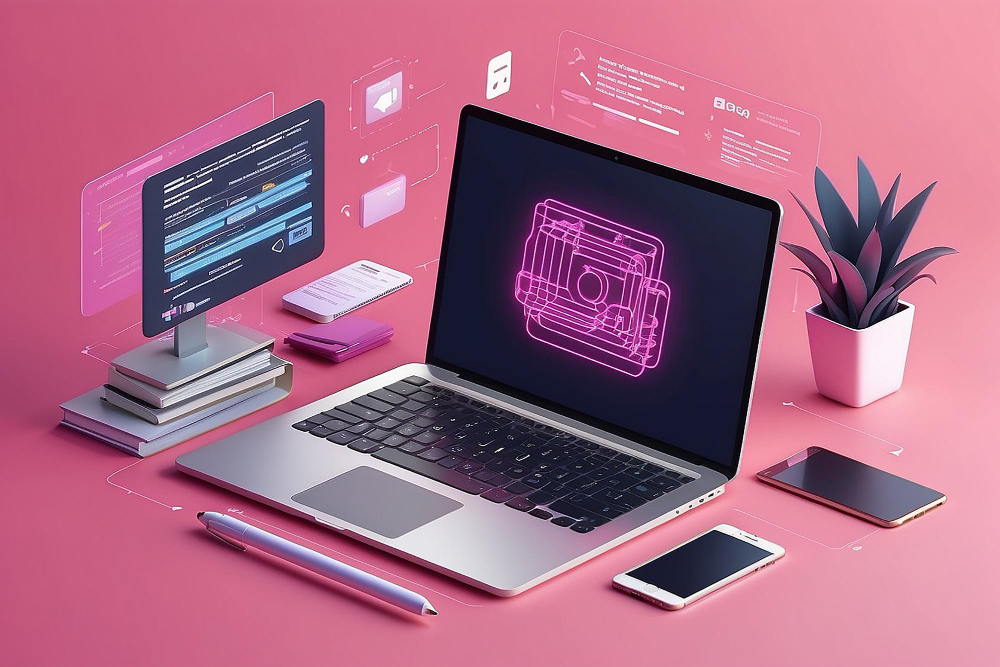
Comments are closed.