- Create courses within a few hours with its course blueprint, templates and AI writing assistant.
- Manage your writing tasks and collaborate with your team to assign them different tasks.
- Collaboration with various third-party tools that allow you to create content, send emails, market your course and sell it.
- The notes panel allows you to save different ideas and thoughts.
- The AI writing assistant can write your emails, objectives, headlines, content and much more.
- Its free version allows you only one active project.
- AI writing assistants may give you generic content that lacks creativity.
- Teachify Teachify: Generate Personalized Assignments, Adapt to Student Progress with AI
- Quiz Wizard Why Should Teachers Use Quiz Wizard for Generating Flashcards and MCQs?
- Mini Course Generator Mini Course Generator- Create Mini Learning Paths within Minutes!
- Courseau Courseau: AI-Powered Course Creation Platform for Teachers
- LitGrades How and When Do Students Use Flashcards?
- Questgen Questgen Review 2024- Overview, Features and More
- Z-Epub Is There a Platform for Easy eBook Self-Publishing and Distribution?
- Class Point How to Effectively Use PowerPoint Presentation Slides in the 21st Century Classroom?
- Teachology AI Teachology AI Review: Best AI Lesson Plan Generator
- SchoolAI School AI Review 2024- Save Time from Writing Extensive Content For School
- PrepAI Prep AI- Prepare Quizzes and Exams within a Few Moments!
- Book Creator Promoting Literacy with Book Creator: Content Creation Made Easy for Students and Teachers
- Almanack Almanack: Effortlessly Create Resources That Meet Every Student’s Needs
- CrossPlag CEnsure Original Content for Better Google Rankings?
- AI Chatting From Your Keywords, Crafts Stories with AI Chatting
- Education Copilot English & Spanish Support: Education Copilot – Your Multilingual Teaching Partner
- Pdfdrive Want to Discover eBooks Based on Your Interests? How to Get Personalized Recommendations?
- Coursebox How to Create Effective Online Courses from Scratch? Coursebox 2024 Review
- AI Teacha From Icebreakers to Assessments: AI Teacha Generates Everything You Need to Teach
- Edtools Navigating the Digital Classroom: Streamlining Teacher-Parent Communication
- Miraheze Need a Platform for Your Wiki Ideas? What’s Available for Free?
- Chegg How to Find the Right Study Resources for Your Academic Needs?
- Mindsmith Effortless eLearning: Create, Share & Customize Lessons in Minutes with Mindsmith
- Conker Conker AI- Generate Assessments with AI Assistance
- Learning Studio AI How AI Helps Course Creators & Educators Enhance Their Course Creation Process
- Nearpod Nearpod: Your All-in-One Classroom Toolkit – Interactive Lessons, Videos, Games, & More
- Learnt Learnt AI Review- Create Courses and Projects Within Seconds!
- Tutor AI How Tutor AI Bridges the Global Teacher Gap
- Nolej Nolej AI Review – Features, Pros, and Cons
Table of Contents
According to Forbes, the e-learning market is projected to grow by 20.5 percent from 2022 to 2030. This is because millions of students prefer distance learning and are enrolled in at least one online class. More than 10 million college students take at least one distance learning class in the fall of 2022 in the US. MOOC courses are becoming extremely popular among students. The data for 2021 shows that there are 97 million students enrolled in the Coursera platform, 42 million in edX and 17 million in FutureLearn.
Do you know what it means? Teachers can earn a decent side income by creating online courses and selling them on their websites or any MOOC platforms. They can create extra resources for students who want to do self-directed learning outside the classroom.
But, there is one issue here. Manually creating a course can take months. A teacher who has no knowledge of technology or faces issues in time management can find hurdles in creating the course. However, this issue can be resolved by using the Courses AI platform.
Meet Courses AI Tool
It is an innovative tool that caters for the needs of educators, creators and trainers. It focuses on simplifying the course creation process so that you don't need to spend energy and time generating the content and creating the course. It uses Artificial intelligence that automates or assists in a lot of tasks such as email generation, writing content, doing marketing of the course and much more. No matter if you are creating your first course or the 30th, Courses AI would streamline the entire process. So, you don't have to fret about minor things and can focus on providing value to students.
In it, you don't have to start the course from scratch. It contains all the templates you need for creating your course objectives, course content, welcome page, wait-list page and much more. You can add the subscription page and integrate third-party tools into your course, too.
How to Use Courses AI Tool?
The first thing you need to do is to sign up. When you sign up on your laptop, mobile or computer; the dashboard will come in front of you.
On that dashboard, you could see the option of “New Project”. You click on it and it will ask you to select the template of your course.
There are four main templates in it. You should understand all of them as your project depends on them.
Email Course: If you want to build an email list, you can do this in this course. It would create topic-driven emails for you that you can send to your subscribers. These emails would create a sense of urgency among the subscribers and you could enhance your email list. Or, if you are a teacher, you could send emails to your students to welcome them, luring them to take the course and how to maximize the benefits from it. In this course, you can send emails within five to ten days.
Mini Courses: You could use this template to explain a simple concept and build trust among your students and subscribers. In it, you can explain any concept within 30 minutes. This would act as a lead magnet where other people would like to subscribe to your extensive courses.
Introductory Courses: In it, you can teach a foundational concept within some hours. It would allow your students to learn something within a day that would be a quick achievement for them. Usually, these courses are either pre-recorded or live.
Signature Courses: These are detailed courses that contain a lot of lessons and concepts in them. Students could take weeks and months to complete these courses.
You should choose any one from them in that project. Then, it would ask you to name it. So, give your project any name. When you are done, it will take you to the new interface that contains all the steps you need to complete to create your course.
In front of you, there are tasks that you need to complete to create and earn from your course. These tasks would make sure that you remain on track and can fulfill all the requirements of your course. When you complete any task, you can go on the list, click on it and mark it complete. You can even assign tasks to different people by adding the due date, assignee name, and description of the task.
On the side menu, you could see content, pages and email options. You could choose any of them to start creating your course.
If you click on the content, the drop-down menu will come on the side panel. It contained course ideas, curriculum and bonus options. Under pages, you can see the sales page and welcome page options.
When you select any of them, let's suppose you click on the course idea, a new page will open in front of you. That page contains all the essential parts you need to complete to generate that content and page. You can fill them manually or you can go on an AI writing assistant feature. This assistant would write the content for you and you can edit it as you want.
Features of Courses AI Tool
AI Assistant
You get the AI writing assistant feature where artificial intelligence would write your content. It would save you time from copywriting and content writing. You can get various content modules, headlines and content suggestions from which you can choose any one of your choices and edit it as you want.
Collaboration with Third Party Tools
Courses AI is integrated with various third-party tools so that you can sell your courses, market them and have access to the insights of your course’s sales. There is an extensive list of tools, but some prominent ones are MailChimp, HubSpot, Gumroad, Thinkific, Kajabi, ClickFunnels, etc.
Task Manager
There is a task management option in the tool too. You can find an extensive list of tasks on the dashboard that are according to the type of course template you have chosen. This task list makes sure that you don't miss any marketing or course content creation process.
When you click on one task, it gives you the option to either tick it or add details of the deadline and assignees.
Team Collaboration
You can collaborate with your team on this tool. You can add your copywriters, content writers, video editors and other team participants on this platform. The tool allows you to assign tasks from the task manager to your team members, and share ideas through the notes panel.
Notes Panel
Let's suppose you are creating the content for your course or brainstorming about it. Some brilliant ideas come into your mind and you want to save them somewhere so that you don't miss them. In place of opening another notes tool, you can use this tool’s notes panel.
When you click on an AI writing assistant for brainstorming, it gives you a large list of modules, headlines and other content. You can save the best ones from the list in your notes and brainstorm about them later on.
Marketing Helper
The tool can help you in marketing in various ways. It allows you to create a sales page, a pricing page, bonuses and a wishlist page for your content. Its AI writing assistant can write the content for these pages.
Moreover, it can write student emails and marketing emails that lure your subscribers to buy your course. It has integration with MailChimp and Gumroad so you can sell your courses and get detailed insights about them.
Conclusion
In short, Courses AI is a helpful course creator that allows you to create content within a few hours. It has a free version so you can use this tool without spending any money. It enables you to share your course content and collaborate with your team. Moreover, it allows you to market your course so that you can have a decent side income.
































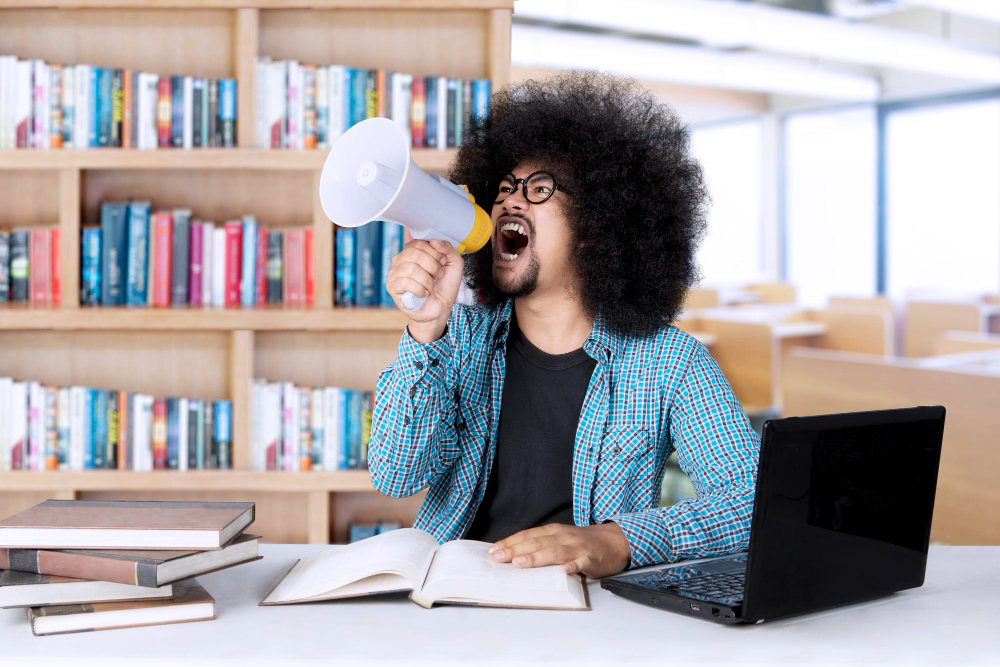
Comments are closed.