- Rytr allows a large variety of content in marketing, content writing, copywriting and creative writing fields.
- It has a plagiarism checker and also text editing features.
- It can create content in more than 35 languages and has 40 AI writing use cases for creating content.
- There are 20 in-built writing voice tones and the feature of creating custom voice tones too.
- Content creators can generate images for their articles and marketing purposes on this tool.
- It has a free version that makes it an affordable choice for students and teachers.
- Its long-form content may have repetitive sentences and grammatical errors.
- It lacks a detailed SERP analysis that disrupts the SEO optimization of content.
- Paper Digest Paper Digest: The AI-Powered Platform to Search, Review, and Rewrite Literature with No Hallucinations
- Thinkforce AI Thinkforce AI Tool Review – All-In-One AI Chatbot for Everyone!
- Jasper Jasper AI Tool Review 2024- Write Every Kind of Content
- SchoolAI School AI Review 2024- Save Time from Writing Extensive Content For School
- Teacherspayteachers (TPT) Teacherspayteachers (TPT): Your Go-To Platform for Innovative Teaching Resources
- ClickUp ClickUp AI Review- What is it and How to Use it?
- Canva Canva Review- Features, Pros and Cons & Tutorial
- AI Chatting From Your Keywords, Crafts Stories with AI Chatting
- Themisgif Immortalize the Moment : How to Turn Your Events into Unique Digital Memories
- Tweethunter How Can AI Help You Tweet Like Top Twitter Influencers?
- Vondy AI How can AI Boost Your Creativity and Productivity Life?
- Typli.ai Typli.ai: Write High-Quality Content Faster – AI-Powered Assistant for Every Writer
- WordKraft Need to Boost Your Online Presence? How Can AI Assist?
- Twee AI-Powered Tool for English Teachers: Twee – Generate Questions, Activities, Lessons, Readings
- Turnitin How Does Turnitin Aid Educators in Identifying Plagiarism?
- Academic Help Academic Help Learning Hub- Features, Overview and More
- Yarnit Yarnit: AI-Powered Content Studio – Elevate Your Creativity, Simplify Your Workflow
- Grammarly Grammarly: Level Up Your Writing & Improve Your Clarity Wherever You Write
- Unriddle AI Unriddle AI Review- Valuable AI Assistant for Research Projects!
- WriteSparkle WriteSparkle AI Review- Best Features and Overview
- TeamSmart AI TeamSmart AI- Best ChatGPT Chrome Extension to Access AI Assistants
- Learnt Learnt AI Review- Create Courses and Projects Within Seconds!
- Atua App Atua- Seamless ChatGPT Assistance Within MacOS App
- Textero Is Textero the Best AI Essay Writing Tool for Everyone?
- Caktus AI Top 40 AI Tools on Caktus.AI to Boost Your Academic Performance
- Pop AI How to Enhance Your Personal Workspace with Pop AI? 2024 Review
- Gradescope Imagine Grading Any Assignment in Minutes: Experience the Gradescope Revolution
- Formative AI Formative AI: Generate Engaging Educational Materials in Seconds – Automate Lesson Planning & Save Time
- Paperpal Enhance Your Academic Writing with Paperpal: Tenses, Paraphrasing, and More!
- Chappel AI Craft Compelling Content With Chappel AI: Images, Videos Articles, Chatbot and Codes!
- IELTS Writing IELTS Writing Pro Review: Features, Benefits, and Limitations Explained
- AImReply Free AI Email Writer: Craft Powerful Emails in Seconds with AImReply
- Creasquare AI Content Creation Platform: Design, Videos, Copywriting & More with Creasquare
- Copy.ai Copy.ai Review: Everything You Need to Know About This Writing Assistant
Table of Contents
- Let's Meet Rytr AI Writer
- Achievements of Rytr
- Key Features of Rytr
- Large Variety of Content
- Free Chrome Extension
- Voice Tones
- Multi-Languages Support
- Plagiarism Feature
- Advanced Text Editing Option
- AI Writing Use Cases
- AI Image Generator
- Rytr Chat
- Subscription Model of Rytr
- Alternatives to Rytr
- Jasper AI
- Writesonic
- Conclusion
Are you a freelance content writer or copywriter? Are you a teacher who wants to market your skills on social media and websites? Are you a business owner who wants marketing content? Are you the owner of an educational institute that wants to reach a large range of students? Are you a student who wants to rewrite your essays to get good grades?
If the answer to any of these questions is yes, then you must want an AI writer in your life. This AI writer could help you in writing content and can speed up the process of content creation.
To help you, the Rytr AI Writer tool has introduced a vast variety of AI writing templates and features. It can meet the needs of your content creation.
Let's Meet Rytr AI Writer
Rytr is an affordable AI copywriting tool that is considered one of the best writing tools. You can generate or edit existing content or even check the plagiarism on it. It is based on OpenAI's GPT-3 API tool which is an open-source machine learning project. You just need to give it some instructions and it will start generating content.
You can generate long-form or short-form content on this tool of various types. It includes website content, social media posts, long-form blog posts, professional emails, product descriptions, video ideas, cover letters, story plots, newsletters and much more. There are almost 40 use cases and 20 plus voice tones on it.
Achievements of Rytr
Rytr is recognized by G2 as one of the leading brands in the AI writing space. It is trusted by more than 8000,000 copywriters, marketers and entrepreneurs. These are from respectable companies such as Payoneer, Dell, Ford and Pfizer. This platform has successfully saved 500 million dollars for entrepreneurs in the content writing niche.
Key Features of Rytr
Large Variety of Content
You could create a large variety of content from this tool. It includes LinkedIn posts, captions, SMS, bio, Quora answers, product descriptions, copywriting, business pitches, emails, cover letters, business ideas, job descriptions, poems, songs, stories and much more. You can do all types of content writing, copywriting, creative writing and much more on this platform.
Free Chrome Extension
Rytr has a free Chrome extension that enables you to work anywhere you want. Whether you are working on Chrome, Gmail, Google Docs, Google Sheets, Slack, Whatsapp or any other place, you can create quality content with ease.
Voice Tones
There are more than 20 voice tones that you can use to create a content piece. It depends on what type of content you want to create. Some examples of these tones are enthusiastic, funny, motivational, formal, passionate, compassionate and assertive.
So, if your brand’s voice is enthusiastic, you can create marketing content in that voice. If you want to create a formal blog, you can do that too.
There is another feature in this tool. You can add a personal custom-built voice tone if you have bought the subscription. You can add your business voice tone to it so that it can generate content as you want.
Multi-Languages Support
You can create content in more than 35 languages. It gives you the option of creating content in more than one language even in the free plan. The best part is it supports those languages that other tools, such as Jasper and CopyAI, don't. An example of such language is Hindi. So, you don't need a translator for your content on this platform.
Plagiarism Feature
If you want to check whether your content is plagiarism-free or not, you can do it on this platform. It gives you the feature to check the plagiarism of your content if you buy the subscription.
Advanced Text Editing Option
If you don't like the content made by Rytr or want to edit the one you have written, you can do it on this tool. It gives you a variety of text editing options.
The first is “improve” which will correct basic grammatical mistakes. The other is “rephrasing” which allows you to rearrange the information you love. The third is “writing a paragraph” that would create content based on the text you have selected. The fourth is "expand” which would elaborate on a snippet of content. The fifth is “shortening” in which you can make the content precise.
So, these text editing options cover everything you need to do with your content.
AI Writing Use Cases
There are more than 40 writing use cases on this platform that you can use for various purposes.
For example, there is a Content Outline option that wants you to give the idea of an article along with an SEO keyword, and it generates an outline for you. Another one is the Magic Command feature that asks you to provide directions about any marketing project and it would generate engaging content for you to use in that project.
AI Image Generator
This tool allows you to create an image for your content as you want. To use this tool, you have to describe the appearance of your image in a document of Rytr. After the full explanation, select the text and click on the image generator. The tool will create an image for you that you can use in your article.
Rytr Chat
Rytr Chat allows you to interact with the AI writing assistant in the form of a conversation. You can talk to the tool if you don't want to follow any predefined use cases and templates. It would create the content in the chat interface as you want.
Subscription Model of Rytr
There are three subscription models of Rytr. One is the free model that allows you to generate 10,000 characters per month, access 40 plus use cases and write in more than 20 tones.
The second is the “Unlimited” model which is available for 7.5 dollars per month. Everything in the free version is present in it with unlimited copy creation, the option of adding one personalized tone and a plagiarism checker.
The third is the “Premium” model which is available at 24.16 dollars per month. Everything from the Unlimited model is present in it with the option of adding five personal tones. Moreover, you can generate content in more than 40 languages.
Alternatives to Rytr
Jasper AI
Jasper AI can create content and art for you as you want. It can fulfill 80 percent of your content requirements. You can generate high-quality content as you want. Moreover, you can create art pieces to unleash your creativity.
It doesn't have built-in grammar checking or content support tools. It can be integrated with Surfer SEO and Grammarly for these purposes.
Writesonic
Writesonic can create long-form content or extended articles such as blog posts, product descriptions, landing pages and much more. It has the feature of providing multiple output options for each generation. It ensures flexibility in content selection. Moreover, it has a browser plugin that enables you to integrate the content seamlessly with various web pages and applications.
Conclusion
Rytr is a content creation tool that covers all types of short-form and long-form content. It allows you to create marketing, creative and formal content with just a few clicks. You can create large amounts of content for free and even check the plagiarism of your content. It also allows you to integrate with other web pages through the Chrome extension. You can edit your existing content on this tool too.
So, it is best for teachers, students, professionals, freelancers, marketers and entrepreneurs. You can try this tool for free before delving into its paid plans.










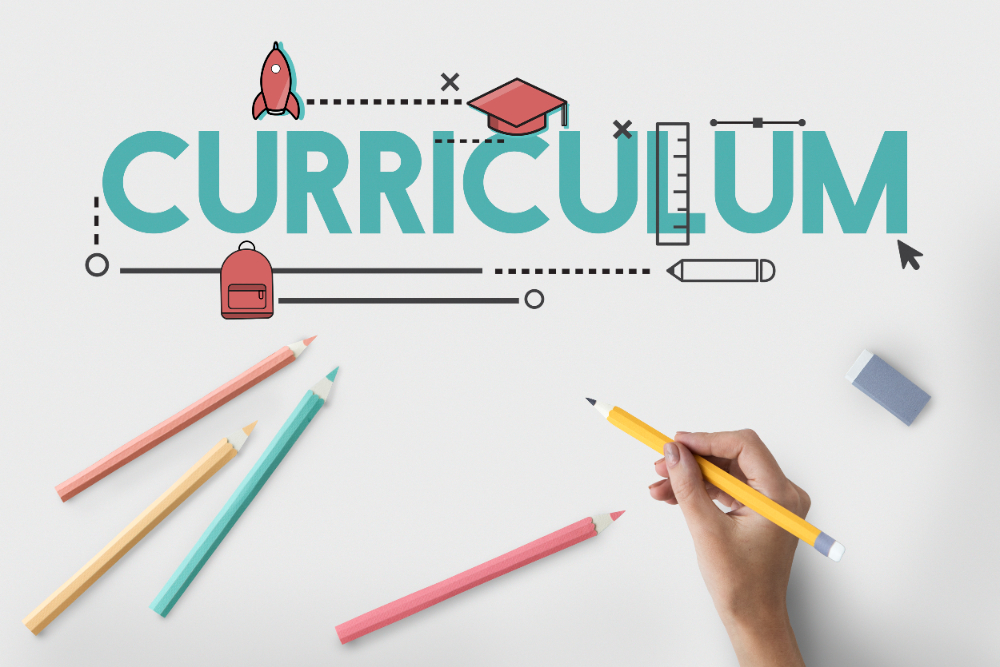





















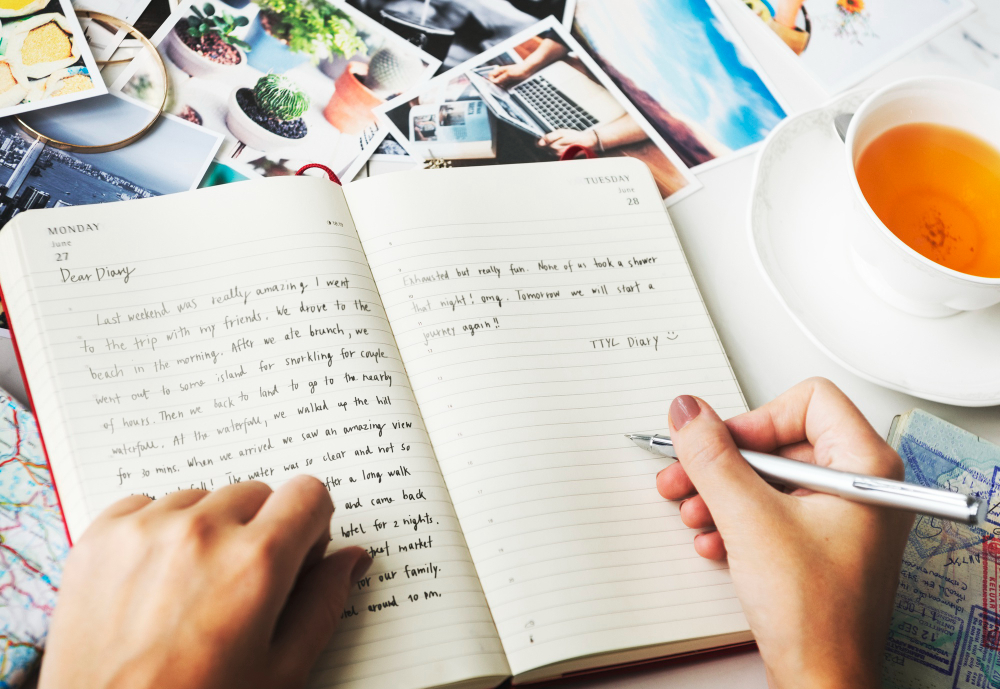
Comments are closed.