- An asynchronous meeting option is available so that everyone can contribute to the meeting.
- You can co-create meeting documents with your colleagues.
- A video recording feedback option for one minute is available.
- The free version of the app is available.
- No API integration is in it.
- No audio recording feature is available.
- Can't attach other files such as PDF documents.
- Join-Assembly Simplify Employee Rewards with Join-Assembly’s AI Features
- Checklist.gg How to Empower Your Organization with AI-Driven Checklist Management
- Cosmos No More Scheduling: Cosmos for On-Demand Collaboration
- Slack What is Slack and How to Use it? Review of 2025!
- MeetGeek Streamline Your Meetings: A Guide to MeetGeek’s AI Meeting Assistant
- RayCast RayCast Review 2024- SuperCharge Your Productivity with this LMS
- NextPage NextPage Review 2024- Do Spontaneous Meetings with Colleagues and Friends
- Pop AI How to Enhance Your Personal Workspace with Pop AI? 2024 Review
- Atlassian Atlassian AI Tool Review- What is it and How to Use it?
- Dive AI 7 Strategies for Maximizing Productivity in Virtual Meetings
- Matilda AI Workspace Matilda Workspace Review- Your AI All-In-One Solution
- Itemery How can AI be used for Office Inventory Management?
- Monday.com Monday.com- Work Management App
- Meeting GenAI AI-Powered Meeting Notes: How Otter AI Transforms Your Workday
- SuperManage.ai SuperManage Review – AI Tool for Managers!
- Bloks Bloks: The AI-Assisted Sidekick for Your Professional Relationships
- Vocol.AI Slash Meeting Prep Time In Half With Vocol.AI’s Instant Voice-to-Text Conversion
- Sixty AI Tool Sixty AI Tool Review: Claim Your Time Back from Technology!
Table of Contents
MIT study shows that we spend an average of 23 hours per week in meetings. 47 percent of employees believe that meetings are a waste of time. Wrike found that 27 percent of meetings end without a clear discussion because employees get distracted during it. Bain and Company also acknowledged that 15 percent of an organization wastes their time in meetings.
These stats show that face-to-face meetings are sometimes a waste of time and are not needed. But, organizations are forced to do these meetings because they don't have other options. They don't know how to handle a decision without a face-to-face meeting.
Well, the good news is AI has made it easy to have asynchronous meetings that can replace face-to-face meetings. One of the amazing tools in this regard is Meet Quo. Let's discuss it in detail in this blog.
Introduction to Meet Quo
Meetquo is a platform that allows asynchronous meetings. It means that no one has to be available at the same time to attend the meeting. You don't need to sync your schedules with other employees to be present in a meeting. You don't need to stop your work to discuss something with your employees.
This platform allows you to initiate a meeting with a document and invite other people to share their thoughts. Everyone in the meeting can share their ideas in the meeting chat. In this way, everyone can record their feedback and thoughts. In the end, when everyone is satisfied, they can download the meeting document in PDF format. In this way, the final meeting result would be in their device so everyone could know the outcomes of it.
This meeting chat loop can remain open as long as everyone wants. So, if someone is on a plane, someone is traveling or indulging in any family commitment, they can communicate in the chat whenever they are free. So, every type of business whether they are small startups or large enterprises can use this app. Remote teams, marketing teams, sales teams, business professionals and project managers can use this app for their benefit.
How Does Meet Quo Work?
Step 1: You need to sign up on Meet Quo. Then, you need to create a team.
Step 2: Give a name to a team and invite the attendees by adding their emails. You can decide their role whether you want them to upload the main document or only give feedback or suggestions.
Step 3: In the team panel, you need to create a meeting now. Give it a name that shows the objective of the meeting.
Step 4: You need to select the meeting template. There will be four templates in front of you: blank, brainstorming, meeting with clients, and internal follow-up. You need to choose any template that syncs with the outcome of your meeting. If you choose any template, you will get a draft of the meeting document. In the blank, there will be no draft.
Step 5: Let's suppose you take a brainstorming template. You will see the draft of the meeting document in it that will contain all the major headings and subheadings with dummy text. You can edit it according to your needs. You can add text and images to it as you want.
Step 6: When you are satisfied with the document, you need to upload it. Now, anyone can read it, edit it and share their feedback or comments in the comment section.
Step 7: Every team member can like or dislike your document or the comments of other people. This would act as a vote as you can see the percentage of likes and dislikes. Moreover, everyone can comment and reply to each other. They could edit the document, creating different versions of it. Moreover, team members can share their reviews in video form too. They could record one minute of their feedback.
Step 8: When everyone is satisfied with the meeting document, the admin can end it. When you end it, it will ask you whether you want the signatures of other team members or end the message loop. If you would ask for the signature, it will take you to the signature page. When everyone will add signatures, it will end the meeting.
Step 9: Everyone can download the document in PDF format. In the document, there will be a meeting audit too that contains all the essential data related to the meeting.
Subscription Model of Meet Quo
There are three main subscription models of Meet Quo. One is free forever and contains 3 business meetings and 10 signatures. The second is a pro plan that you can get for 4 dollars per month. This plan contains unlimited meetings, signatures and premium support. This support means that you can get customer support within 12 hours. The third one is the enterprise plan for corporations. To get this plan, you need to contact them at hello@meetquo.com.
Key Benefits of Meet Quo
Asynchronous Meetings
You can attend meetings anywhere or anytime you want regardless of your schedule and place. You don't need to be in real-time conversation or videoconference to attend a meeting. Moreover, you can avoid technical issues in this way. In the online meetings, you can face issues of video and audio quality. But in asynchronous meetings, nothing like that can happen.
Everyone Can Share Their Thoughts
You must have noticed that a lot of people remain silent in face-to-face meetings because they are shy. Or, someone wants to share their thoughts but time limits stop them from saying anything. But, this is not the situation with Meet Quo. Everyone can share their thoughts and feedback. Every voice matters here so no one will feel left out.
Co-creating Meeting Documents
You can co-create meeting documents where everyone can share their feedback, thoughts, discussions and proposals. When everyone is satisfied with the meeting document, they can close the meeting and sign it.
Handling of Meeting Documents
In the typical meetings, documents are mostly created before or after the meeting. So, co-creating it or handling its edits can be time-consuming. Sometimes, the late editing of meeting documents can cause inconvenience. In Meet Quo, the meeting document is created in real time so there is no chance of mishandling meeting documents.
Keep Track of All Key Decisions
Meet Quo provides a repository of all outcomes from online meetings. This repository is the historical record of all meetings and their results. In this way, team members can review their past meetings to know what decision was made in the past and why. It can save time and effort in the current meetings.
Give Recorded Feedback
The app allows you to give written feedback and comments in the meeting. But, if someone doesn't want to do it, this app allows giving video-recorded feedback too. You can record your feedback for up to one minute and upload it to the chat.
Conclusion
In short, Meet Quo introduces innovative meeting methods that allow team members to collaborate and do meetings without wasting any time. Educational institutions can benefit from it as management and teachers are mostly busy doing assessment tasks, creating curriculum, taking classes etc. So, this will ensure that they keep doing their tasks while contributing to the meeting. It would not disrupt anyone's schedule. That's why a lot of enterprises and educational institutes are using this management app.
































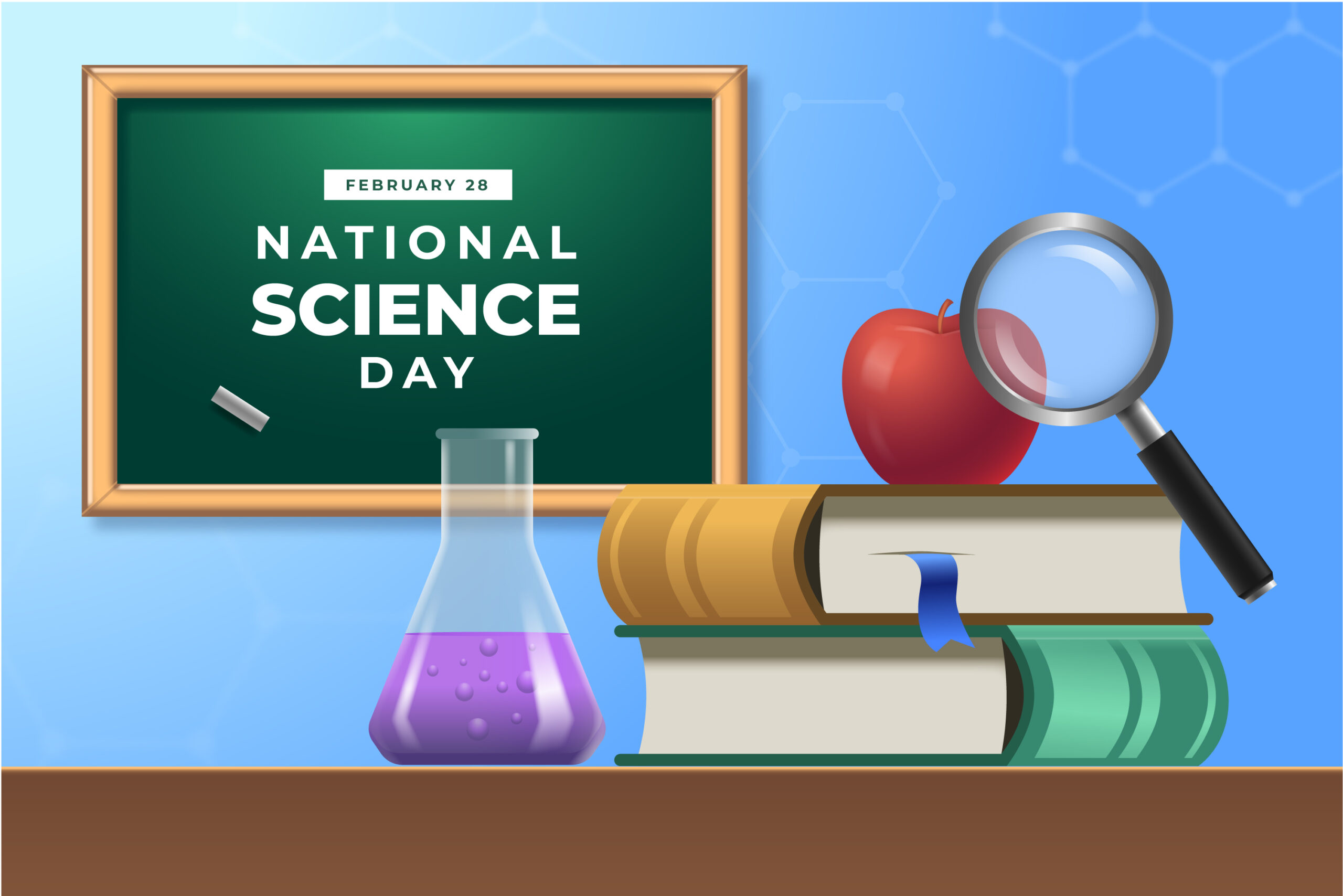
Comments are closed.