- Scientific calculator, graphing calculator, 3D graphic calculator, Matrix Calculator and Four-function calculator are present on this tool for free.
- Hundreds of free resources on calculus, geometry, algebra and statistics are available to use for teachers and students.
- Teachers can create an account on it to create assessments and resources for their students, edit already available resources, assign them practices and homework, access students’ progress and provide them feedback.
- A full-year math curriculum is available on it that has gamification and interactive elements in it.
- Math Art contest feature is here where students had to create various art pieces to unlock creativity.
- It has a bit of a complex interface that requires students and teachers to work on it.
- The user interface may get glitchy at some time.
- It is restricted to math subjects only and not very beneficial for other subjects.
- Learnt Learnt AI Review- Create Courses and Projects Within Seconds!
- Experai Serious About AI Engagement? Dive into Experaicom’s Knowledge-Sharing Ecosystem!
- ABCmous ABCmouse: Nurturing Young Minds Through Playful Learning Experiences
- Teachguin AI Assistant, Interactive Whiteboard & More: Teachguin Supercharges Your Online Tutoring
- Kahoot Kahoot: Where Learning Meets Fun. Play Your Way to Success!
- Mathly Mathly AI Tool Review 2024- Learn Maths Easily!
- Caktus AI Top 40 AI Tools on Caktus.AI to Boost Your Academic Performance
- Lotse AI Best Free Product and Project Management Tool Every Business Should Try
- ResearchBuddy From research to writing: What AI tools to use for academic work?
- Nolej Nolej AI Review – Features, Pros, and Cons
- Codecademy Interactive Learning: Where Dreams Meet Code
- Listening Listening: Turn Any Text into Audio – Master Academic Papers on the Go
- AppSumo What is AppSumo? When and How to Use it?
- Consensus Consensus- Popular AI Research and Study Assistant
- Education Copilot English & Spanish Support: Education Copilot – Your Multilingual Teaching Partner
- Teachify Teachify: Generate Personalized Assignments, Adapt to Student Progress with AI
- Nearpod Nearpod: Your All-in-One Classroom Toolkit – Interactive Lessons, Videos, Games, & More
- Atua App Atua- Seamless ChatGPT Assistance Within MacOS App
- AdventureAI Why Are Parents and Educators Buzzing About Adventure AI’s Summer Camps?
- Rocket Math Math Struggles? Conquer Calculations with Rocket Math
- The Math Solver App The Math Solver App of iOS- Become a Pro in Maths
- Foxar Can Augmented Reality Transform Education? Discover the Magic of Foxar!
- Aixphoria Searching for the Best AI Tools? Where to Find a Comprehensive Directory?
- Cmaps CMAPS: Transform your Note-Taking for Enhanced Learning
- Pdfdrive Want to Discover eBooks Based on Your Interests? How to Get Personalized Recommendations?
- Learning Studio AI How AI Helps Course Creators & Educators Enhance Their Course Creation Process
- Grammar Quizzes How Can Online Grammar Quizzes Help You Master English Grammar?
- TeamSmart AI TeamSmart AI- Best ChatGPT Chrome Extension to Access AI Assistants
- Blocks Glass Is True Holographic Imaging Finally Achievable with AI-Powered Tools?
- Miraheze Need a Platform for Your Wiki Ideas? What’s Available for Free?
- Cody How to Train an AI Assistant in the Education Processes?
- Skill AI Skill AI Review 2024- Develop Skills With Ease!
- Mindsmith Effortless eLearning: Create, Share & Customize Lessons in Minutes with Mindsmith
- TeacherMatic TeacherMatic: AI-powered Tools for Educators by Educators – Save Time, Elevate Learning
- ReadPal.ai ReadPal.ai: Your AI-powered Online Activity Companion
- Peek and Seek How to Teach Visual Discrimination Skills to Young Kids?
- Preply Seeking a Language Tutor from a Global Selection? Where to Find One?
- Elicit AI How Elicit AI Tool is Helpful For Researchers?
- MyLessonPal Teacher’s Best Friend: MyLessonPal Simplifies Your Day, Enhances Instruction, & Boosts Student Success
- Wolfram Alpha How Wolfram Alpha Solves Complex Maths Problems with Ease
- Socratic Google AI Socratic Google AI Review- Features, Tutorial & More
- GeoGebra GeoGebra Review 2024- Make Maths Fun for Everyone!
Table of Contents
Do you want to come out of the traditional methods of teaching math? Gone are those days in the education field where students and teachers had to use workbooks, worksheets and rote memorization techniques in the classroom. Now, technology and innovative tools have become a part of the classroom so that teachers and students can learn different subjects interestingly.
For this, there are various innovative tools for Math teachers. For example, Rocket Math contains all the basic resources one needs to learn and teach basic concepts of math. Another tool is The Math Solver App which allows you to add a query related to math and get instant solutions from it in a step-by-step process.
Among these tools, there is another famous free Math tool for teachers and students. This tool’s name is Desmos. There are a lot of students and teachers who are using this tool in the math classroom worldwide. Let's discuss it in detail so that you can also use it.
What is Desmos?
Desmos is a free mathematical tool where you can find different math calculators, free math resources and an opportunity to create a teacher account for interactive learning with students. It provides a full-year math curriculum program, too, which teachers can access for free. This curriculum can help educators in introducing the innovative and interesting math curriculum in the classroom.
The tool provides various math activities that are dedicated to various grade-level students and have a specific purpose. It also provides tools to teachers to create curriculum activities or customize already existing activities for students. Moreover, it has a free Math Art contest feature too that unlocks creativity and allows students to interact with math in different ways.
The tool is designed for grade 6 to 12 students. But you can find a few resources for grades 1-5, too. It is affiliated with Amplify and gets all-green perfect scores on EdReports for their Math 6-8 activities and curriculum.
Calculators of various types, different teacher resources, Math Art contests for every grade student and some other technical features are present in this app.
Calculators of Different Types
There are various types of math calculators on this tool. These are scientific calculators, graphing calculators, 3D graphic calculators, Matrix calculators and Four-function calculators. These are the calculators students have to use in their NC Tests so using them daily can be helpful.
With these, there is a geometry tool too that contains a geometry calculator and various geometry tools. You can use a compass, arc, ray, and vector, to build different shapes and objects on the graph with these tools. You can build pinwheels, triangles, angles, and many other geometric shapes on it.
Moreover, you can create 3D graphs in a 3D calculator and various graphs such as trigonometry on a Graphing calculator. These calculator tools also contain various examples and samples. You can understand how to use them through these samples.
The best part is you can access these calculators for free without signing up on the Desmos. You can use it in the web form so you can utilize it on any device you want such as a phone, tablet or laptop. The interface is simple so you don't need to worry about it. Some of these calculators are available in the smartphone app form for iOS and Android users.
If you are a teacher who wants to use this calculator, you can create a teacher account and use these calculators. It would allow you to save the graphs you make and share them with your students. They can sign up on Desmos with the classroom code that you provide them from the Desmos platform.
Teachers Resources
You can find a bunch of free teacher resources on this app that are made by different educators around the globe. Teachers are getting benefit from it as they integrate it into their LMS to teach students.
These resources are of two types: Guiding material for students or different practice math activities. These activities have gamification aspects in them that make it cool and students emerge immensely in them.
When you click on any resource, you will get the whole information. It includes the number of minutes you need to complete the resource, the subject of your resource and the learning objectives of it.
The tool continuously keeps updating the resources so you can find various of them. Moreover, you can share the collection of resources with different colleagues and students. You can access it for free on any device you want without signing up.
Math Art Contest
Desmos has started a Math Art contest feature, too, for students aged 13 to 19 plus. These students can create various graphs, diagrams and other mathematical features for the contest. You can see the previous art pieces of students on the website, too, which are full of inspiration and creativity.
Teacher Classroom Feature
There is a teacher classroom feature where educators can make their accounts for their students. This account allows them to access tools through which they can create worksheets and different types of resources for their learners. It enables teachers to create individualized resources so that they can address students who have various learning disorders or preferences. You can also edit the existing resources by changing the language, content and other things.
You can assign different activities, worksheets and additional resources to a group of students or any individual learner. Then, it also provides you with a powerful feedback dashboard where you can get insights into the homework and the progress of your students in different activities. You can instantly know what responses they are recording, what calculations they are using and how they are performing in the assignment. Students don't need to save the data so it is easy for them and the teacher to use this tool.
As soon as the student solves a worksheet on Desmos, teachers will get it in the insights dashboard. So, they could share the feedback with students. Learners could respond immediately and make changes as they desired.
You can use the activities independently or can sync Desmos with Google Classroom. It enables you to see the list of your students from Google Classroom in Desmos.
Students Home Page Feature
You can get a student login option where students can access Desmos through the classroom code the teacher has given to them. This enables them to access calculators and activities and get notifications from teachers.
Most importantly, they can share screens. When a teacher gives them any math resource for learning purposes, they have to do some math practice in it. These resources may contain some explanations, questions and practices.
These practices include answering multiple choice questions, writing answers, and equations, creating graphs and analyzing any graph.
Students can provide answers in the form of pictures, or text or can give verbal answers by recording them. All the learner’s answers to different resources would be present in the same place. It is different from Annotated PDF, Google Docs and Notebook tools.
Students can share their screens in and out of the classroom to see each other’s answers and discuss them. It enables group discussion in the classroom.
Full Math Curriculum
They have a Math 6 to 8 grade full-year curriculum, too, that enables math teachers to shift from traditional classrooms to innovative classrooms. They can merge technology and activities in the classroom that can enable them to attract students’ attention. This curriculum is used by various math teachers around the globe and they are satisfied with the quality. This helps them to add interactive and gamification aspects in the classroom that can keep students engaged.
Institutes can get a free 30-day trial if they sign up and provide the form that they need to fill out. Once your form is accepted, you can get the trial.
Conclusion
In short, Desmos is an innovative tool that every math teacher needs to bring some positive change in the classroom. It allows creativity, individuality and personalized curriculum in schools. Moreover, students can do self-paced learning with the help of this tool. Math teachers can engage students in the classroom as this tool allows active learning. The best thing is that teachers can access a lot of its features for free.
































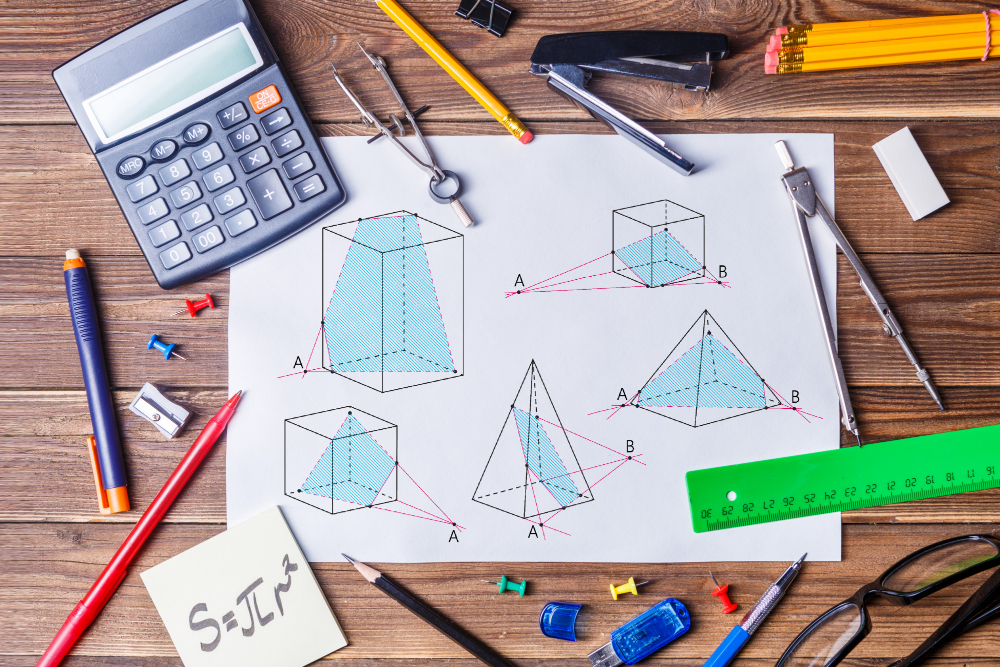
Comments are closed.